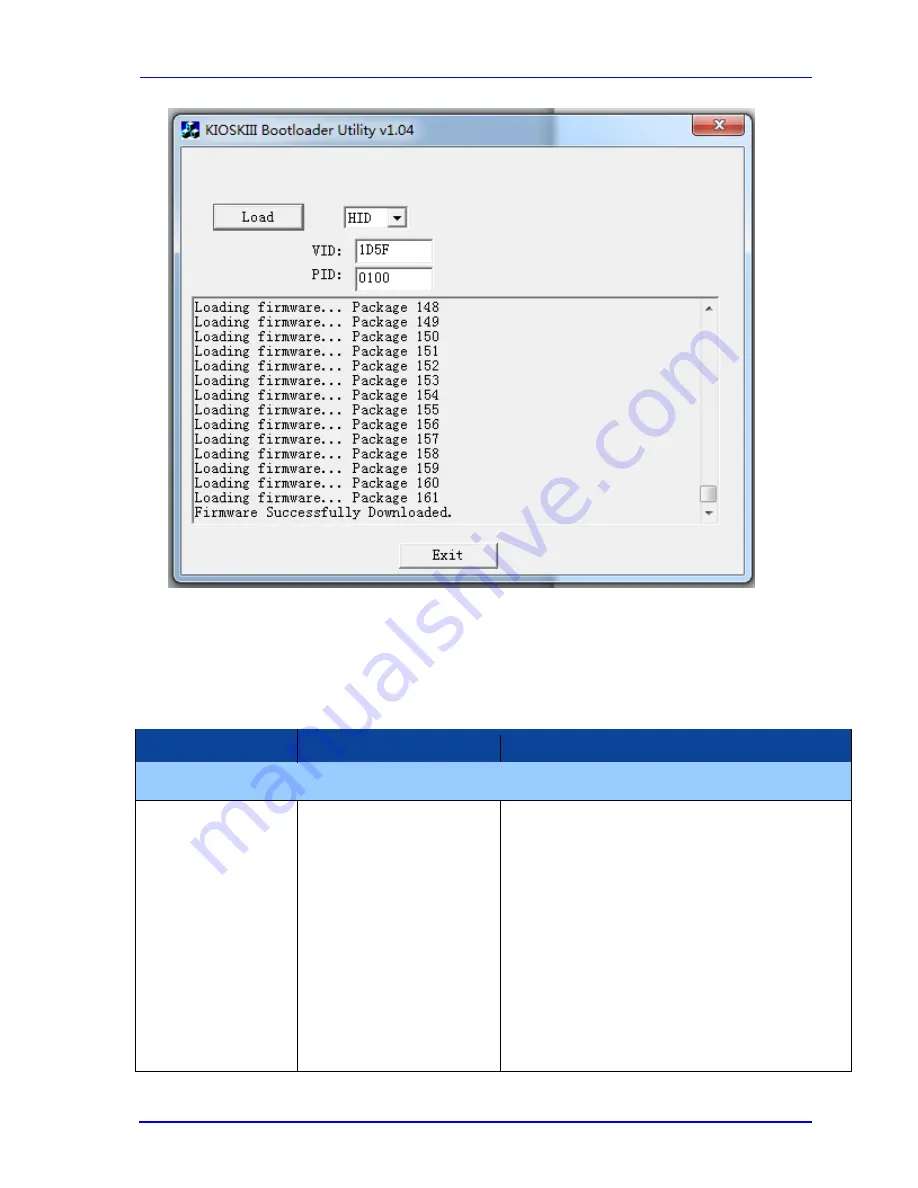
ViVOpay Kiosk III User Manual
Page 22 of
24
6.
Troubleshooting
The ViVOpay Kiosk III readers are reliable and easy to troubleshoot. The components that may
require troubleshooting include the power module (if applicable), the reader, and the serial
cable.
Symptom
Possible Cause
Remedy
General Issues
Reader does not
appear to be
powered on (no LEDs
are lit).
Reader not powered on
or incorrect voltage.
Improper use of internal
power supply provided by
the kiosk.
Check cable connections.
Verify that power is on and correct voltage and
current are present.
Make sure that the correct pins are utilized.
Make sure that the power provided is within
the specified range of the Kiosk III reader.
Make sure that the correct polarity is observed.
For more information, refer to the Input
Voltage under the Electrical specification
section.
Replace the ViVOpay Kiosk III.



































