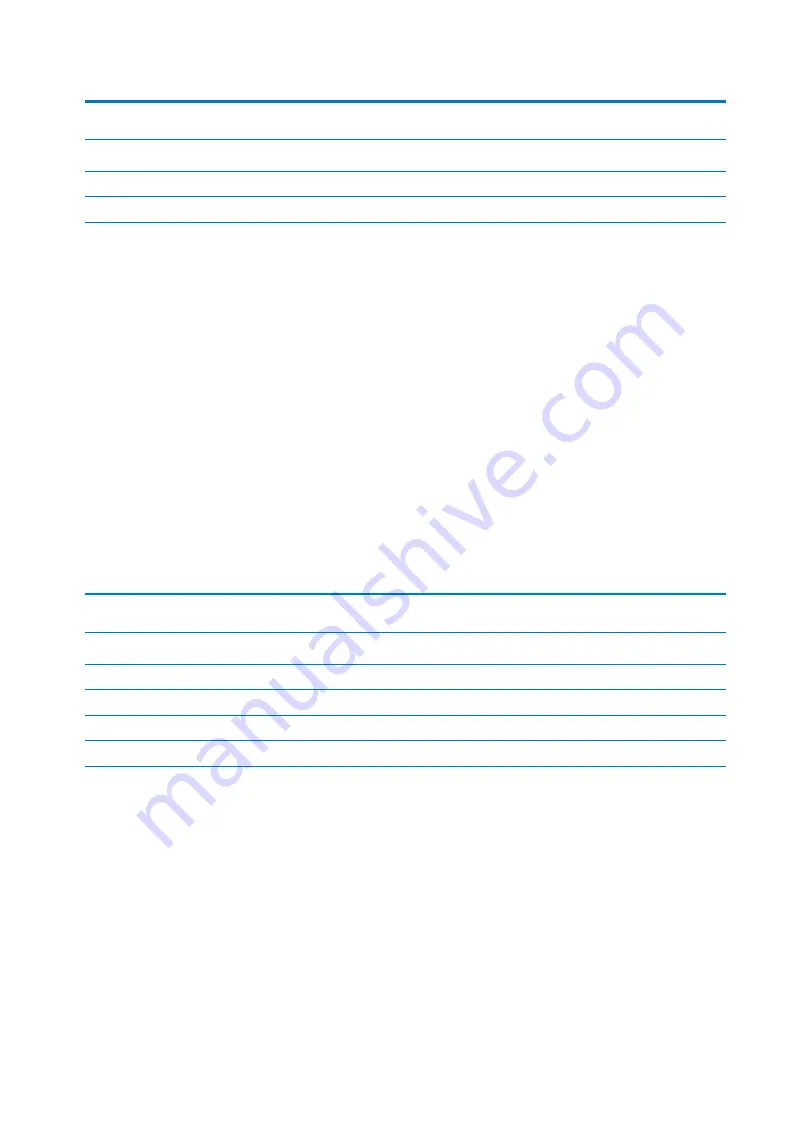
Communication
p.23
3
RS485 Communication Connection
FGR006
RS485/RS232 Converter
Combined wire of Gray wire and Brown wire
RS485-A
RS485+
Combined wire of Yellow wire and Blue wire
RS485-B
RS485-
An RS485/RS232 converter is required to connect between a FGR006 and the Host Comput
er via RS485 Communication.
●
Connect RS485-A (Combined wire of Gray and Brown wires) of a FGR 006 to RS485+ o
f Converter.
●
Connect RS485-B (Combined wire of Yellow and Blue wires) of a FGR 006 to RS485- of
Converter.
●
Plug the RS232 9-pin connector of INC300 converter into COM1 or COM2 Port of Com
puter.
●
Install and run the application software.
4
RS422 Communication Connection
FGR006
RS422/RS232 Converter
Yellow
RS422-Tx[-]
Rx-
Gray
RS422-Tx[+]
Rx+
Blue
RS422-Rx[-]
Brown
RS422-Rx[+]
An RS422/RS232 converter is required for RS422 communication between the FGR006 and
the Host Computer.
●
Connect RS422 Tx[-],Yellow wire of FGR006 to Rx[-] port of Converter.
●
Connect RS422 Tx[+], Gray wire of FGR006 to Rx[+] port of Converter.
●
Connect RS422 Rx[-], Blue wire of FGR006 to Tx[-] port of Converter.
●
Connect RS422 Rx[+], Brown wire of FGR006 to Tx[+] port of Converter.
●
Plug the RS232 9-pin connector of INC400 Converter into COM1 or COM2 Port of Host
Summary of Contents for FINGER006SR
Page 1: ......
Page 14: ...Identifying Supplied Parts 5 p 9 Please unpack and check the contents of the box ...
Page 25: ...p 20 Wiring 4 4 External Reader Connection ...
Page 29: ...p 24 RS422 Communication Connection Computer Install and run the application software ...
Page 35: ...p 30 External RS232C Stereo Jack Option ...
Page 38: ...Output Format 12 p 33 1 26bit Wiegand Output Format ...
Page 39: ...p 34 Normal Output Mode Default 2 34bit Wiegand Output Format 3 Normal Output Mode Default ...
Page 40: ...Output Format p 35 4 Extension Output Mode Selectable using the softwar e ...
















































