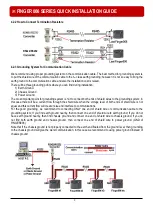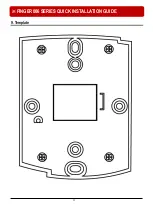※
FINGER006 SERIES QUICK INSTALLATION GUIDE
4
3.2 The Back of Panel
Initialization Switch
This switch is used to initialize Star FINGER006. For initialization, press down this switch and then keep
it more than 2 seconds. Refer to ‘8.2 System Initialization’ for more details.
Communication Display LED
# 3, 4(yellow, green) LED will twinkle during RS232, RS422 and TCP/IP communication.
If the LAN is connected normally during TCP/IP communication, green LED will turn on. But in the
collision status, #2 LED (red) will turn on.
Figure: The Communication Display LED in the Rear View
Temper Switch
Initialization
Switch
1 2 3 4