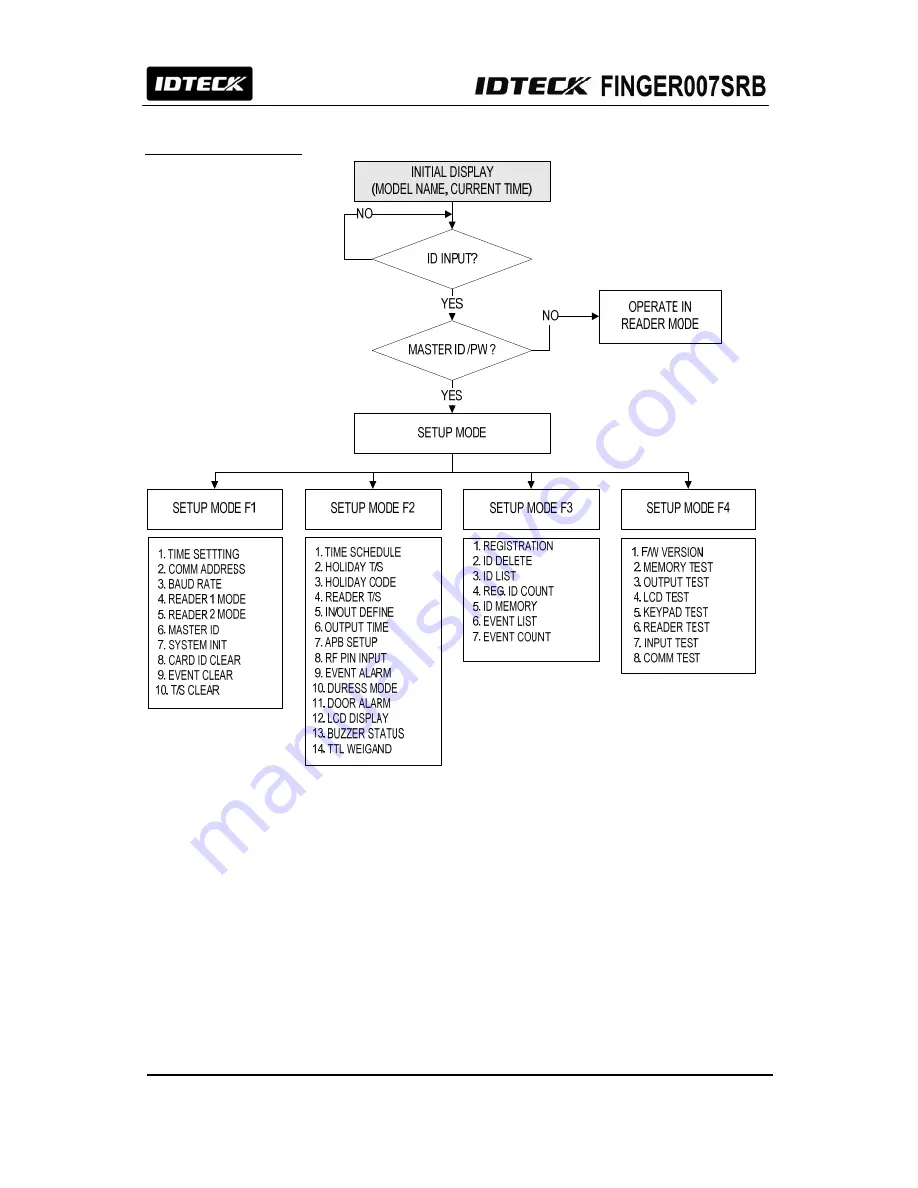
30
12. SETTING CHANGES
To setup or to change the
FINGER007SRB
settings, you have to enter the setup mode first. To do
so, enter the Master ID (Default=
00000000
)* and press the
<ENT>
key. There are 4 main Setup
menus and you can automatically get into “SETUP MENU F1” first. You can move to other setup
menus by pressing the
<F1>
key for “SETUP MENU F1”,
<F2>
key for “SETUP MENU F2”,
<F3>
key for “SETUP MENU F3” and
<F4>
key for “SETUP MENU F4”. There are setting items in the
main setup menu and you can scroll up or down the menu by pressing the
<4>
or
<6>
key. If you
press the
<ESC>
key then the
FINGER007SRB
will exit the Setup Mode and return to normal
operation in Reader Mode.
Summary of Contents for Finger007SRB
Page 1: ...User s Manual Fingerprint Stored Smart Card Access Controller Rev A 1 0 ...
Page 31: ...31 12 1 SETUP MENU F1 ...
Page 36: ...36 12 2 SETUP MENU F2 ...
Page 37: ...37 ...
Page 46: ...46 12 3 SETUP MENU F3 ...
Page 59: ...59 17 TEMPLATE ...
















































