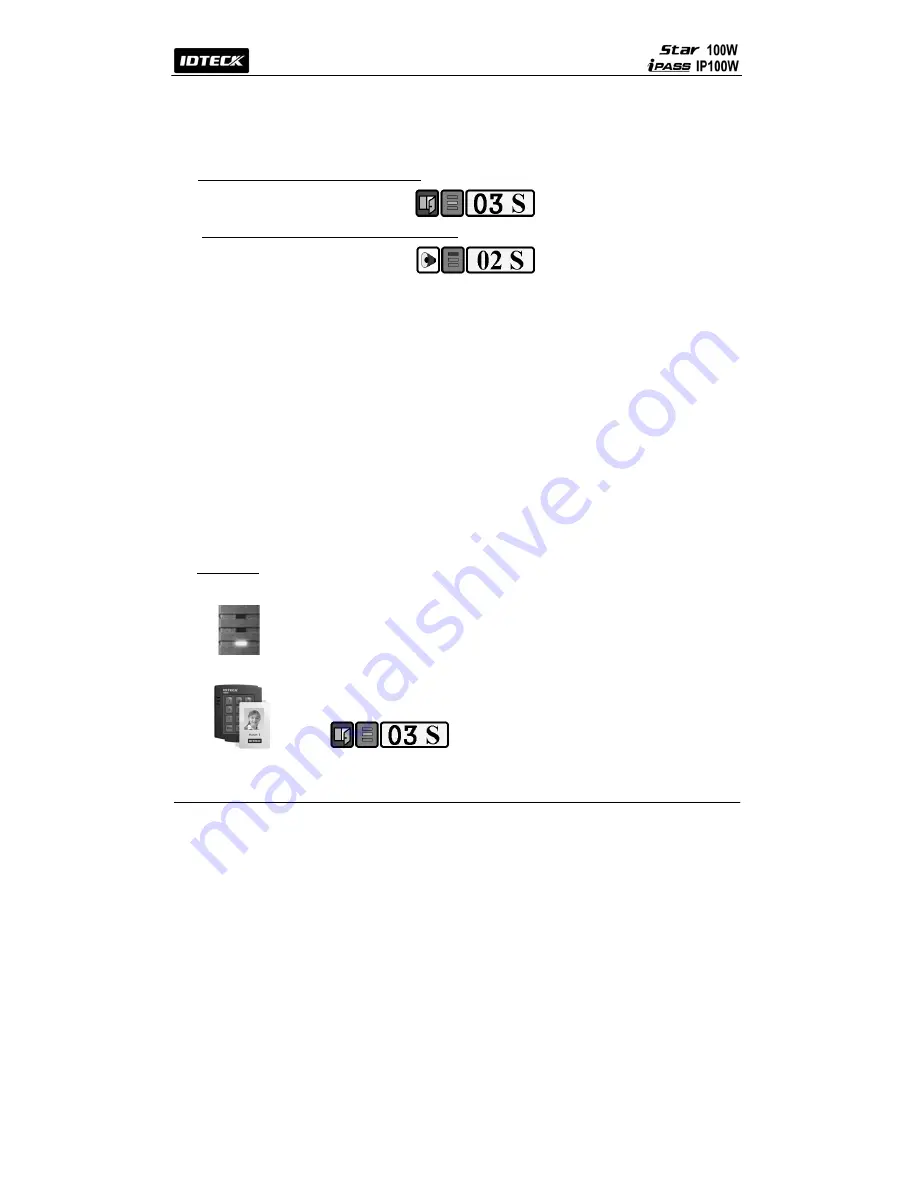
11
10-5. Factory Default Setting Values
After the Initial Setup, the Main Unit uses the factory default setting values below to execute the normal operation
mode. You may want to change these factory setting values or modify your User Access list; refer to section 12 for
instructions on how to customize the operation of your unit.
(1) When User Access Card (or PIN) is granted
- Door RELAY activates for 3sec.
- Green LED lights on for 3sec.
(2) When User Access Card (or PIN) is not recognized
- Alarm RELAY activates for 2sec.
- Red LED lights on for 2sec.
(3) Duress Password = 00, Duress Alarm to TTL output port for 03 sec.
(4) QUICK ACCESS MODE = Disable
(5) Chime Bell output = Enable, Chime Bell activation time = 05 sec.
(6) Melody sound = Enable
(7) Keypad lock-out time when Try-Out error detected = 01 min.
(8) Detect all inputs from ‘H’ to ‘L’
(9) Activate TTL output to ‘L’
(10) Delay time to activate SECURE MODE = 00 min.
(11) Door Open time-out for Door Contact sensor = 00 sec.
(12) Number of times of Try-out = 05 times
(13) Input keypress time-out time = 20 sec.
(14) Tamper Alarm = Disable, Tamper Alarm output port = 02 (Alarm Relay)
(15) Toggle Mode: Disable
(16) Unlock followed by Door Contact: Disable
11. Operation
11-1
. Normal Operation Mode (Safe Mode)
When the Main Unit operates in normal mode, the yellow LED is flashing every second.
11-2
. Open the Door
When a registered Card (or PIN) is read, the Door will open for 3 seconds along with
the"do-mi-sol-do" melody.
Registered Card (or PIN)
Summary of Contents for iPass IP100W
Page 1: ...User s Manual ...
Page 31: ...31 17 Template MEMO ...












































