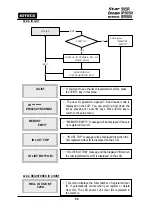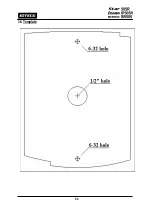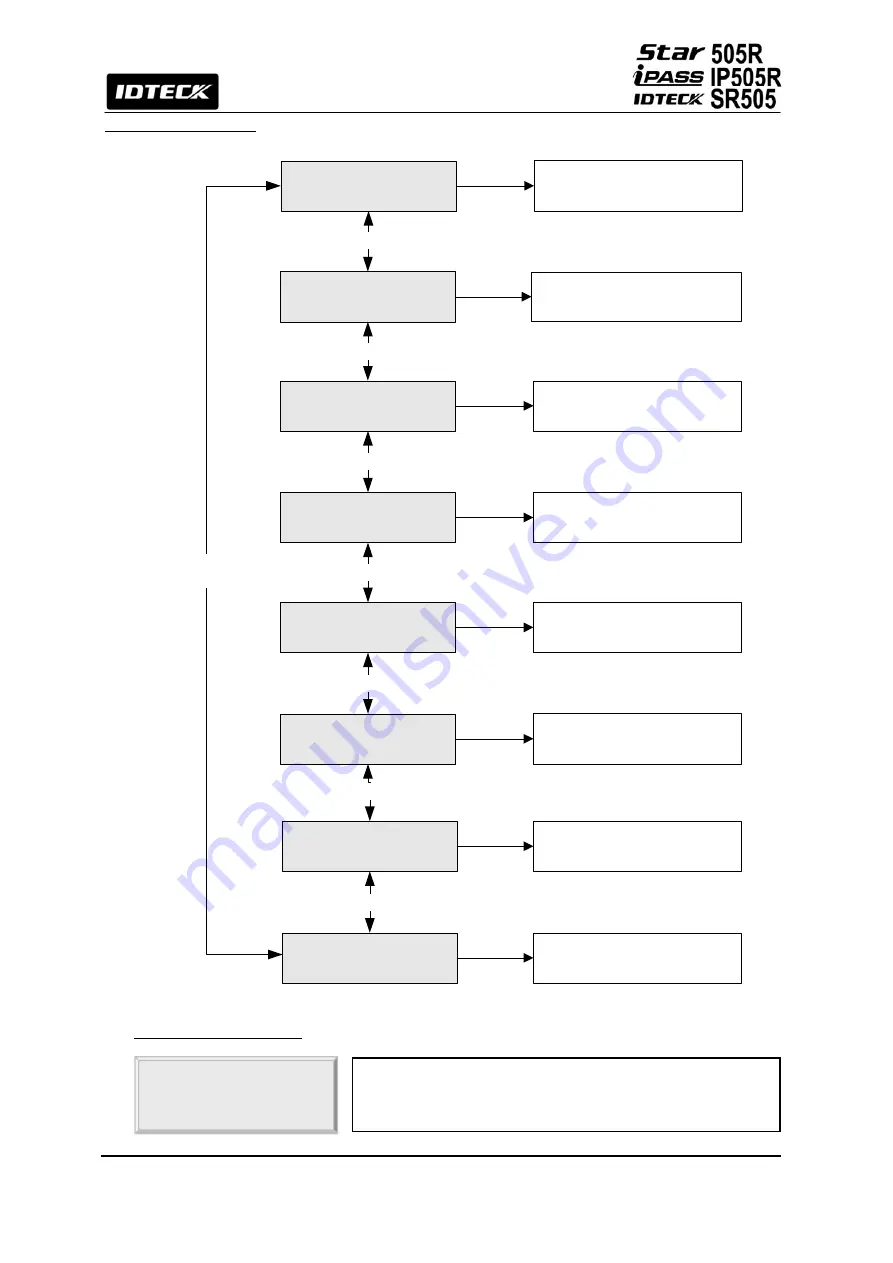
41
12.4 SETUP MENU F4
12.4.1 VERSION CHECK
VERSION
505R: V5.0
☞
. The version of the controller’s firmware is displayed on
the LCD. Press <4> or <6> key to look for other menus
of setup menu F4.
VERSION
SRAM TEST
OUTPUT TEST
LCD TEST
DISPLAY CURRENT F/W
VERSION
KEYPAD TEST
key<4> or <6>
key<4> or <6>
key<4> or <6>
key<4> or <6>
SEARCHING KEY
<4> or <6>
SRAM TEST
OUTPUT TEST
LCD TEST
KEYPAD TEST
READER TEST
READER TEST
INPUT TEST
INPUT TEST
COMM TEST
COMMUNICATION TEST
(RS-232)
key<4> or <6>
key<4> or <6>
key<4> or <6>