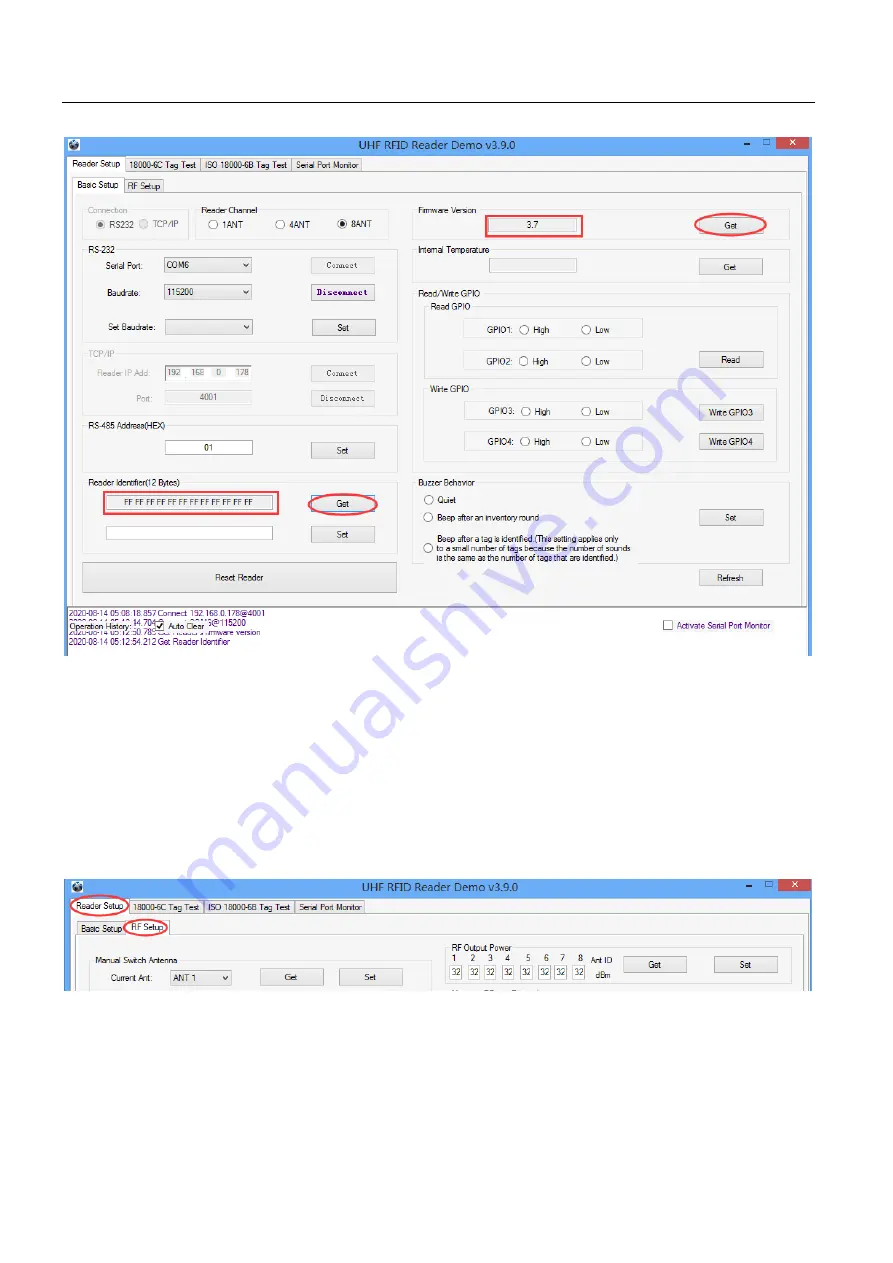
User Manual
7
At this point, the connection between the reader and the computer has been successfully completed.
2.2
Setting RF Parameter
After successfully connecting the reader with PC, we need to set some of the most basic RF parameters, such as RF
output power and RF spectrum.
RF parameter setting is in the Reader Setup->RF Setup page, as shown in the figure below:
2.2.1 Setting RF Output Power
RF Output Power is the strength of RF output signal from antenna port whose unit is dBm.








































