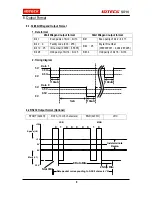2
Table of Contents
1. Important Safety Instructions................................................................3
2. General ....................................................................................................3
3. Features...................................................................................................4
4. Identifying Supplied Parts .....................................................................4
5. Specification ...........................................................................................5
6. Installation...............................................................................................6
7. Wire Color Table .....................................................................................8
8. Output Format.........................................................................................9
9. Wire Connection to Access Controller...............................................10
10. Operation.............................................................................................10
11. FCC Registration Information............................................................12
12. Warranty and Service.........................................................................13
Summary of Contents for Star SR10
Page 1: ...User s Manual 13 56MHz Contactless Smart Card Reader ...
Page 14: ...14 MEMO ...
Page 15: ...15 MEMO ...