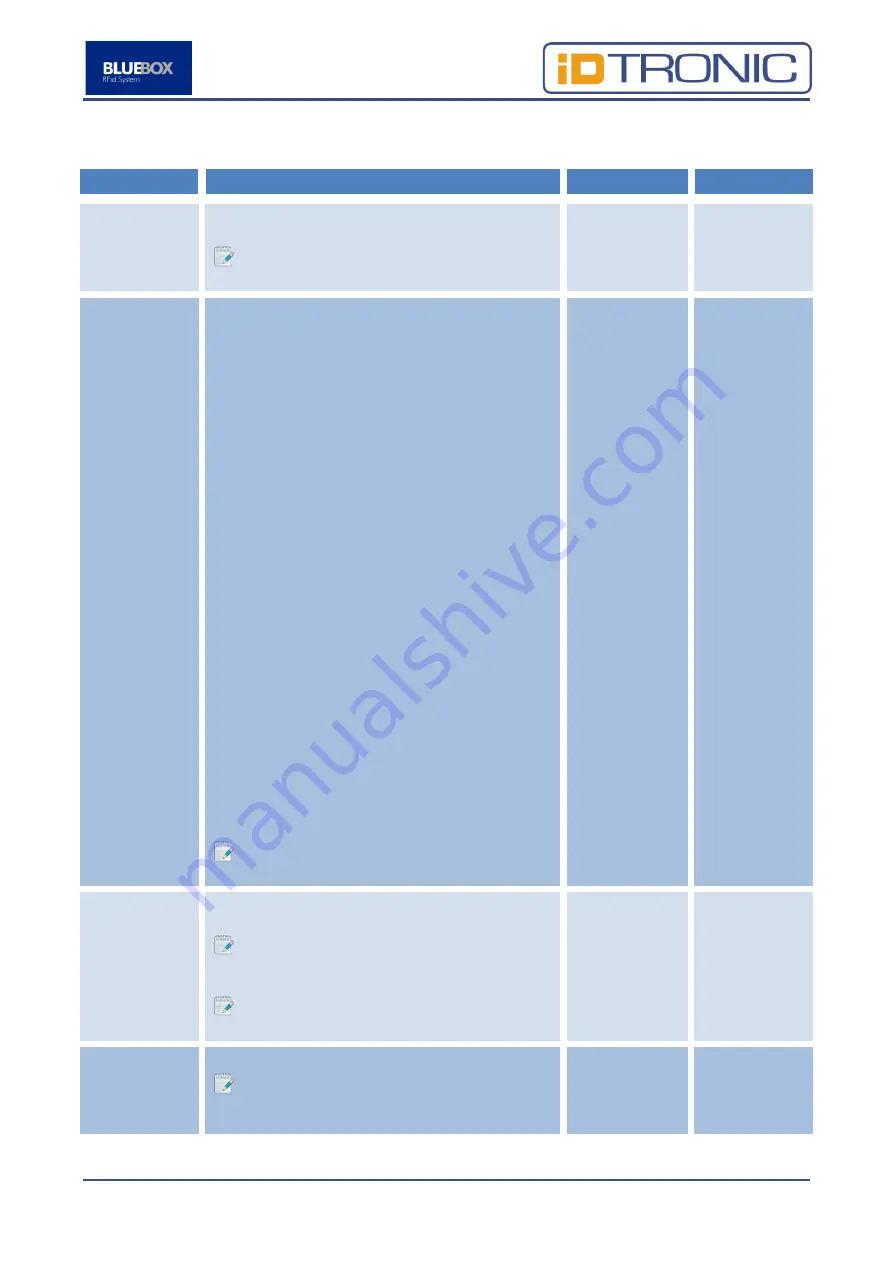
BLUEBOX Panel Reader
Page 14 of 36
Parameter
Description
Range
Default
Message on
USB HID
Keyboard
‘Spontaneous’ message on
USB HID Keyboard
interface activation/deactivation.
Note that this parameter become effective
only after a reboot of the reader.
Disabled
Enabled
Enabled
Format
The ‘spontaneous’ message format.
•
0: Message is sent with BlueBox protocol
rules;
•
1: Message is sent, without any control
character, in dual char string form;
•
2: Message is sent like in option 1 but at
the end CR will be appended;
•
3: Message is sent like in option 1 but at
the end CR+LF will be appended.
•
4: Message is sent, without any control
character, in ASCII form. Non printable
chars (0x20..0x7E) are replaced with ‘.’
(0x2E).
•
5: Message is sent like in option 4 but at
the end CR will be appended.
•
6: Message is sent like in option 4 but at
the end CR+LF will be appended.
•
7: Message is sent like in option 1 with an
STX char at the begin of the message.
•
8: Message is sent like in option 2 with an
STX char at the begin of the message.
•
9: Message is sent like in option 3 with an
STX char at the begin of the message.
•
10: Message is sent like in option 4 with
an STX char at the begin of the message.
•
11: Message is sent like in option 5 with
an STX char at the begin of the message.
•
12: Message is sent like in option 6 with
an STX char at the begin of the message.
Note that this parameter become effective
only after a reboot of the reader.
0
1
2
3
4
5
6
7
8
9
10
11
12
0
Content Data
Encoding
The ‘spontaneous’ message
content data
encoding.
Note that this setting different from default
value overrides the USB HID keyboard emulation
message content data encoding setting.
Note that this parameter become effective
only after a reboot of the reader.
None
Decimal
Kronotech K20
Decimal D-10
None
UID Only
UID only in spontaneous message content data.
Note that this setting different from default
value overrides the USB HID keyboard emulation
message content data encoding setting.
Disabled
Enabled
Disabled
Summary of Contents for BLUEBOX Panel Reader LF
Page 1: ...BLUEBOX Panel Reader Page 1 of 36 125 kHz RFID System BLUEBOX Panel Reader LF ...
Page 26: ...BLUEBOX Panel Reader Page 26 of 36 10 Mechanical dimensions Dimensions in mm ...
Page 32: ...BLUEBOX Panel Reader Page 32 of 36 5 On the next screen choose Advanced Options ...
Page 33: ...BLUEBOX Panel Reader Page 33 of 36 6 Then click on Startup Settings ...















































