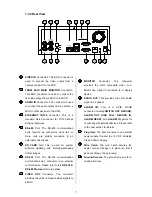6
The orange light indicates the hard-disk is retrieving a disk-full status.
20
Jog
Dial:
This dial can act in both a forward and a backward direction, as well as step by step. Turn this left
to play a recorded video in the reverse direction. Turn this right to play a recorded video in the
forward direction.
21
Shuttle Ring:
The shuttle can be moved forward and backward for playback in either direction. Turn this left to
play a recorded video in the reverse direction at faster or slower speeds than the recorded speed.
Turn this right to play a recorded video in the forward direction at faster or slower speeds than the
recorded speed.
.
23
Eject
button
Pressing this controls the insertion and
ejection of the tray.
24
Emergency
Eject
Button:
When the power supply has been
interrupted, or it is impossible to eject a
disc, please use a pin to press the
emergency eject button so that the
caddy will eject the disc.
22
Mobile Rack Power LED:
Indicates the power status of the Mobile
Rack. The green light indicates the
Mobile Rack is activating.
23
Mobile Rack HDD LED:
Indicates the HDD status of the Mobile
Rack. The orange light indicates the
HDD is storing or retrieving data.
Summary of Contents for IV-110TX-SN
Page 2: ......