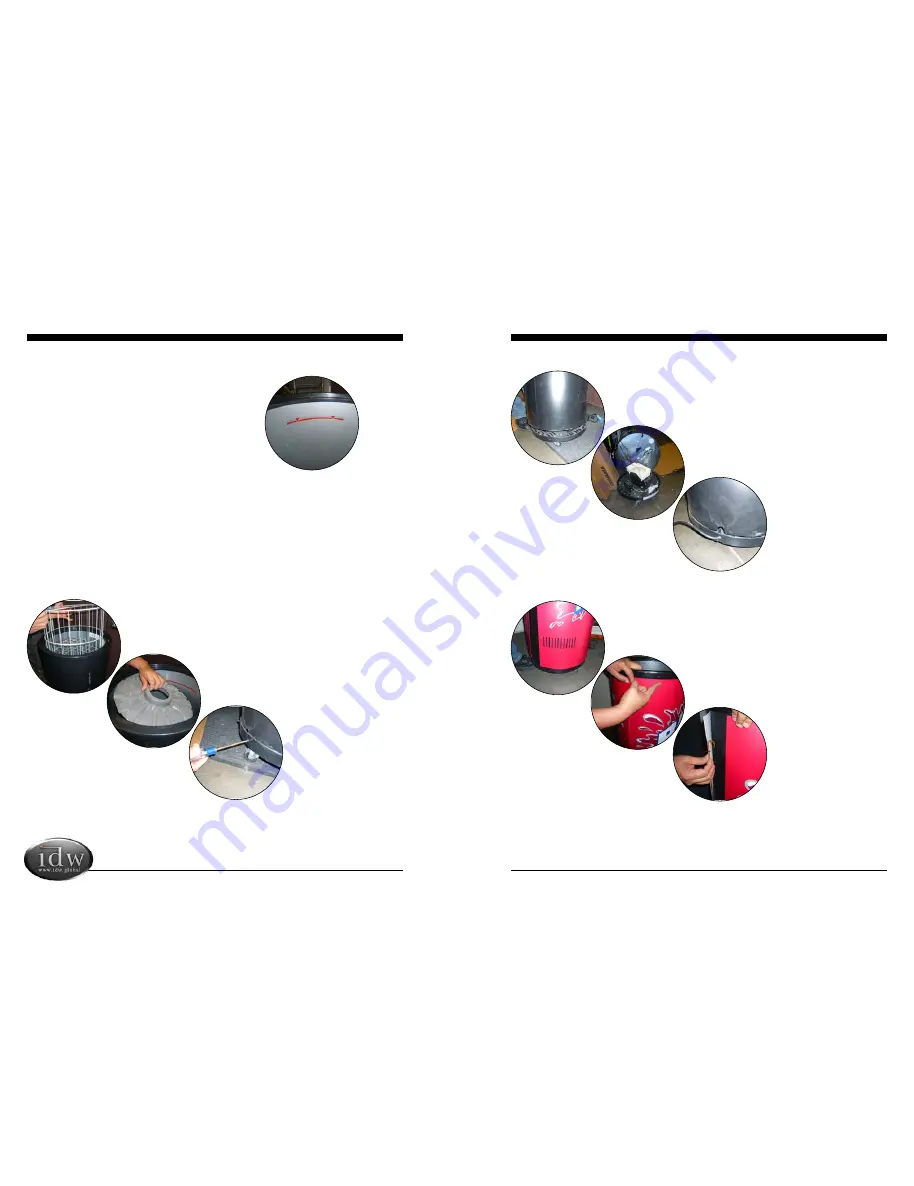
Instruction Manual
Innovative DisplayWorks
RCM-77
6
Changing Electric Impulse Cooler Graphics:
7
BEVERAGE STORAGE
1
Do not overload the cooler beyond the red limitation line.
2
Leave adequate space between beverage cans to allow air circulation.
3
This cooler is primarily for storing beverage cans and plastic bottles.
Avoid putting glass containers in the cooler.
4
All beverage products should be properly sealed to avoid leaking into the cooler.
MAINTENANCE
Accessing Cooler Components:
2
Remove the baffler from cooler.
3
Using a Phillips screwdriver,
unscrew the (4) screws at the base
of the cooler.
1
Remove the basket from the inside of the cooler.
5
Lay the body of the cooler on its side to access
components.
6
To re-assemble the cooler align the
notch at base of the body with the
cooler cord. Then reverse steps 1-5.
4
The body of the cooler can now be worked free from the frame.
2
Wedge the graphic under the plastic frame of the cooler.
3
Remove the covering on the double-
stick tape to adhere the graphic in
place.
1
Place graphic around barrel, making sure to align the grill holes in the graphic with the grill
holes on the cooler to allow proper ventilation for the cooler.
All manuals and user guides at all-guides.com












