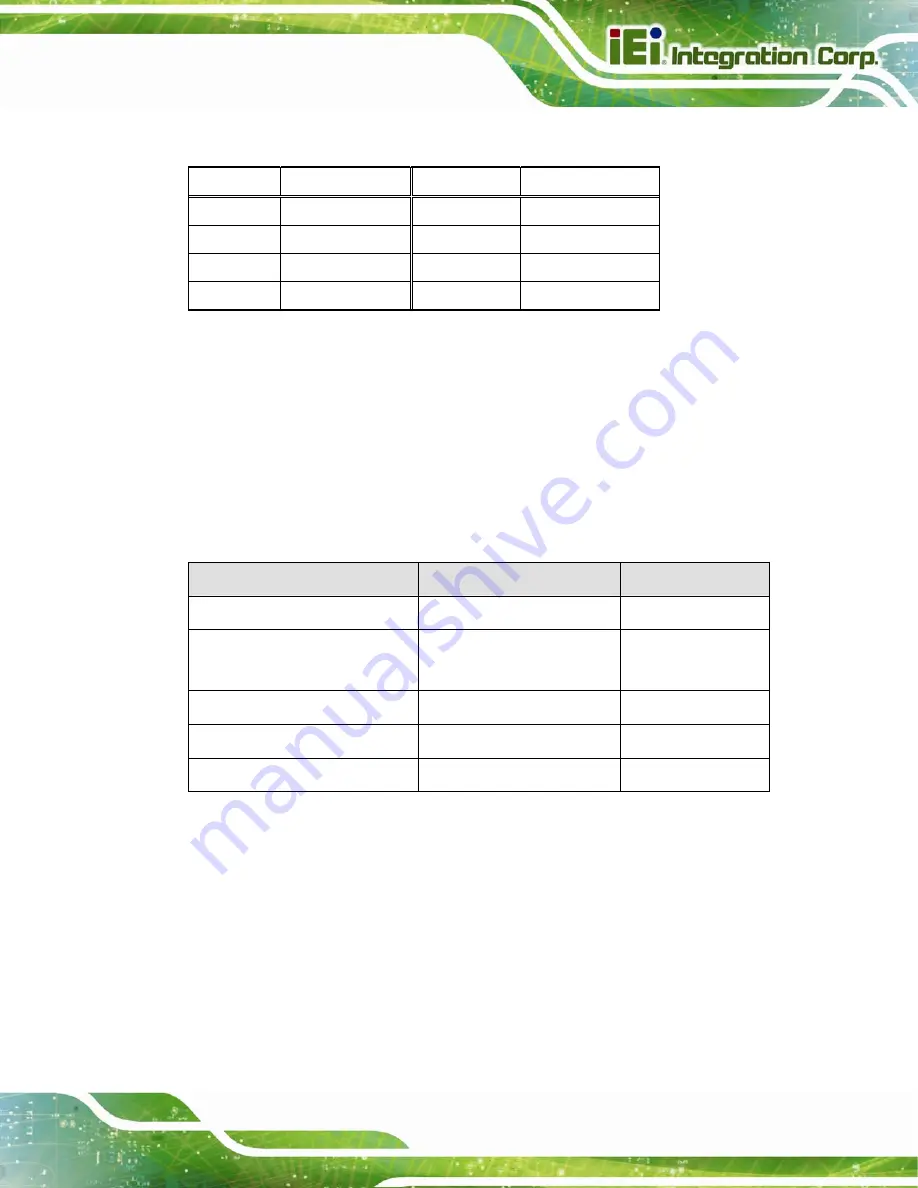
IDS-300-BW Digital Signage Player
Page 79
6.2.19 USB 2.0 Connector (J_USB1)
PIN NO.
DESCRIPTION
PIN NO.
DESCRIPTION
1 VCC
2
GND
3 USB_DATA-
4
U
5 U
6
USB_DATA-
7 GND
8
VCC
Table 6-20: USB 2.0 Connector (J_USB1) Pinouts
6.3 External Interface Panel Connectors
The table below lists the rear panel connectors on the IDS-300-BW motherboard. Pinouts
for these connectors can be found in
Section 3.9: External Peripheral Interface
.
Connector
Type
Label
Ethernet connectors
RJ-45
LAN1, LAN2
HDMI connectors
HDMI port HDMI1,
HDMI2,
HDMI3
Power connector
4-pin DIN connector
PWR1
RS-232 connector
RJ-45
COM1, COM2
USB 3.0 connectors
USB 3.0 port
USB1, USB2
Table 6-21: External Interface Panel Connectors
Summary of Contents for 895X0XX
Page 15: ...IDS 300 BW Digital Signage Player Page 1 Chapter 1 1 Introduction ...
Page 22: ...IDS 300 BW Digital Signage Player Page 8 Chapter 2 2 Unpacking ...
Page 26: ...IDS 300 BW Digital Signage Player Page 12 Chapter 3 3 Installation ...
Page 50: ...IDS 300 BW Digital Signage Player Page 36 Chapter 4 4 BIOS ...
Page 79: ...IDS 300 BW Digital Signage Player Page 65 Chapter 5 5 Maintenance ...
Page 83: ...IDS 300 BW Digital Signage Player Page 69 Chapter 6 6 Interface Connectors ...
Page 94: ...IDS 300 BW Digital Signage Player Page 80 Appendix A A Regulatory Compliance ...
Page 99: ...IDS 300 BW Digital Signage Player Page 85 Appendix B B Safety Precautions ...
Page 105: ...IDS 300 BW Digital Signage Player Page 91 Appendix C C BIOS Menu Options ...
Page 108: ...IDS 300 BW Digital Signage Player Page 94 Appendix D D Watchdog Timer ...
Page 111: ...IDS 300 BW Digital Signage Player Page 97 Appendix E E Hazardous Materials Disclosure ...
















































