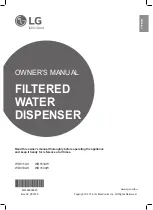20
ACCURA9/9L INSTRUCTION MANUAL
7.4 STEADY
MODE
STEADY Mode can be operated in manual to dispense material. Dispense out while the /OFF key is being
pressed.
The mode consists of three screens such as shot-screen, data editing screen, and D.SAMP setting screen.
The screens for sampling at the Bottom & Top levels and for setting of empty-level are located under the
D.SAMP setting screen.
7.4.1 Dispense screen
In the STEADY Mode, the shot screen will appear at first. Dispense according to the set data in the data
editing acreen.
L C D
S c r e e n
Shot Screen
(No Compensation)
*** Steady Shot ***
Ch 00 St 00.000
Sp 100.0 Sc000300
Cm OFF
Shot Screen
(LevelCompensation)
*** Steady Shot***
Ch 00 St 00.000
Sp 100.0 Sc000300
Cm LE VC
Shot Screen
(LevelCompensation)
*** Steady Shot
Ch 00 St 00.000
Sp 100.0 Sc000300
Cm LE VC EMP DE
Shot Screen
(Cartridge Compensation)
*** dy ShSteaot ***
Ch 00 St 00.000
Sp 100.0 Sc000300
Cm CA
Ch ・・・
Shot-channel number
Sp ・・・
Set the pressure. Unit: kPa
St ・・・
Shot-time (during the time for pressing the
/OFF
key)
Unit: second
Sc ・・・
Shot-count Number of shot at present.
Cm ・・・
Set status of shot compensation
OFF
No shot compensation
LE
Level compensation
CA
Cartridge compensation
Level compensation
VC ・・・
Vacuum compensation is working.
EMP ・・・
Empty alarm is working.
DE ・・・
Empty alarm function is detected while selecting “continue to shot.”
(if ‘continue to dispense’ is selected.
)