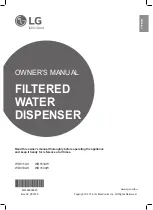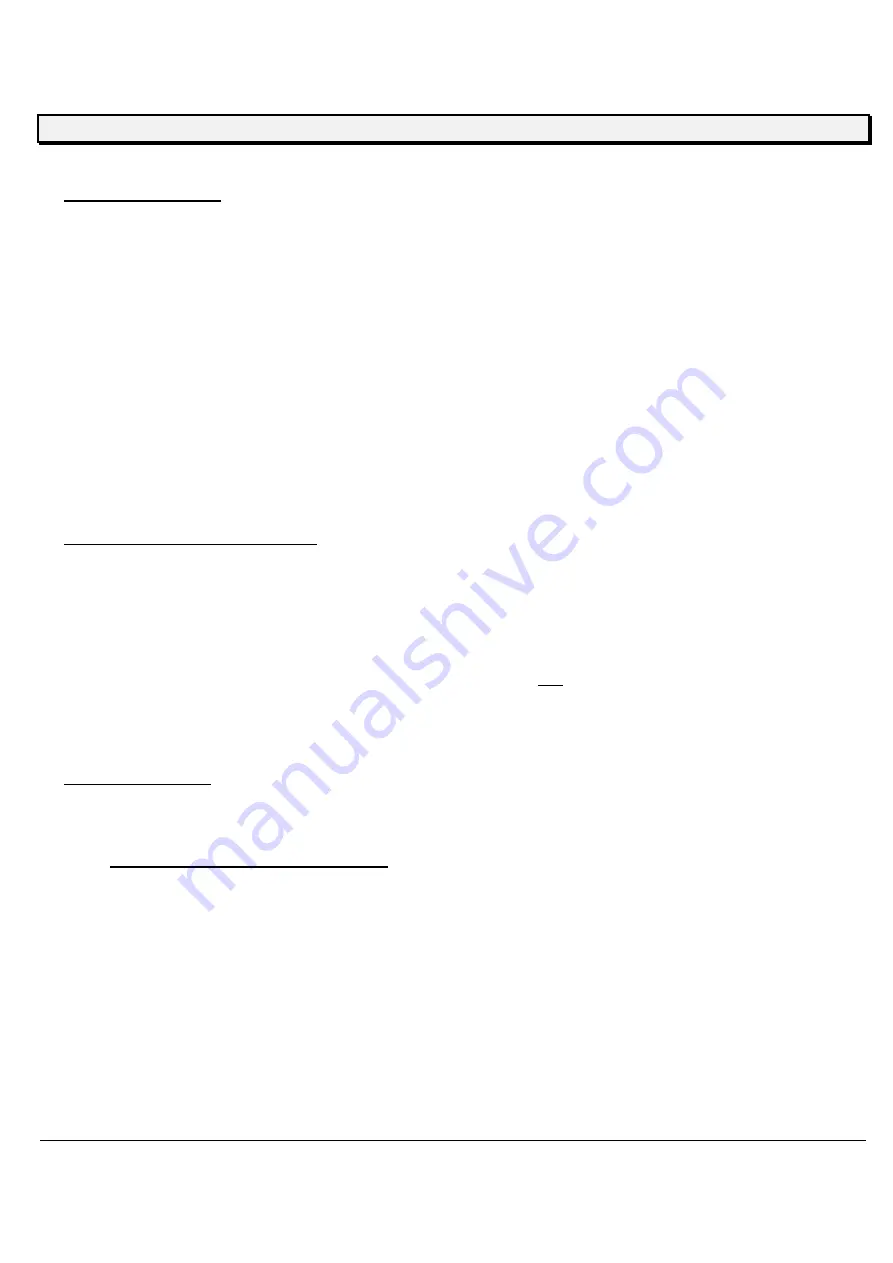
24
ACCURA9/9L INSTRUCTION MANUAL
F u n c t i o n s
Level compensation
Compensate decline of shot volume caused by decreasing the material volume in barrel.
Cm at edit screen should be set LE, which enables data sampling at D.SAMP setting screen. The level
compensation coefficient beside LE will change the pressure inclease.
Operate with cursor key (
↓↑
).
At normal, set at +0.
To increase the shot pressure, operate .
To decrease the shot pressure, operate toward –-.
When Cm is changed to LE, Mt is shown. Enter the minimum shot period at STEADY mode.
The compensation sampling is carried out in accordance with this set time. Therefore, set as long period as p
ossible for more accurate compensation.
Remark: While level compensating at STEADY mode, do not operate level compensation at AUTO mode in
the same channel.
Compensation on cartridge use
When a large volume cartridge (170cc and 340cc) is used for linear dispensing, the dispense line would be
thin because the material runs out and not dispensed soon after start dispensing. In order to avoid this
situation, this product can set the shot pressure to be increased soon after dispensing when coming to the
predetermined shot period.
Set Cm on edit screen CA, and enter the following data.
6 digits from the left: Shot numbers to operate
3 digits in the center: Time to increase the pressure (00.000sec)
2 digits from the right: Ratio increasing for the setting pressure (%)
These compensations cannot be carried out at the same time.
STEADY mode end
To end STEADY mode, press
H+MODE
key.
7.4.3
D.SAMP function setting screen
Enter D.SAMP at the STEADY mode as the same key operation as at AUTO mode.
In this screen, set data sampling, vacuum compensation and empty detection of each channel
Refer to the D.SAMP screen for further detail in AUTO mode.