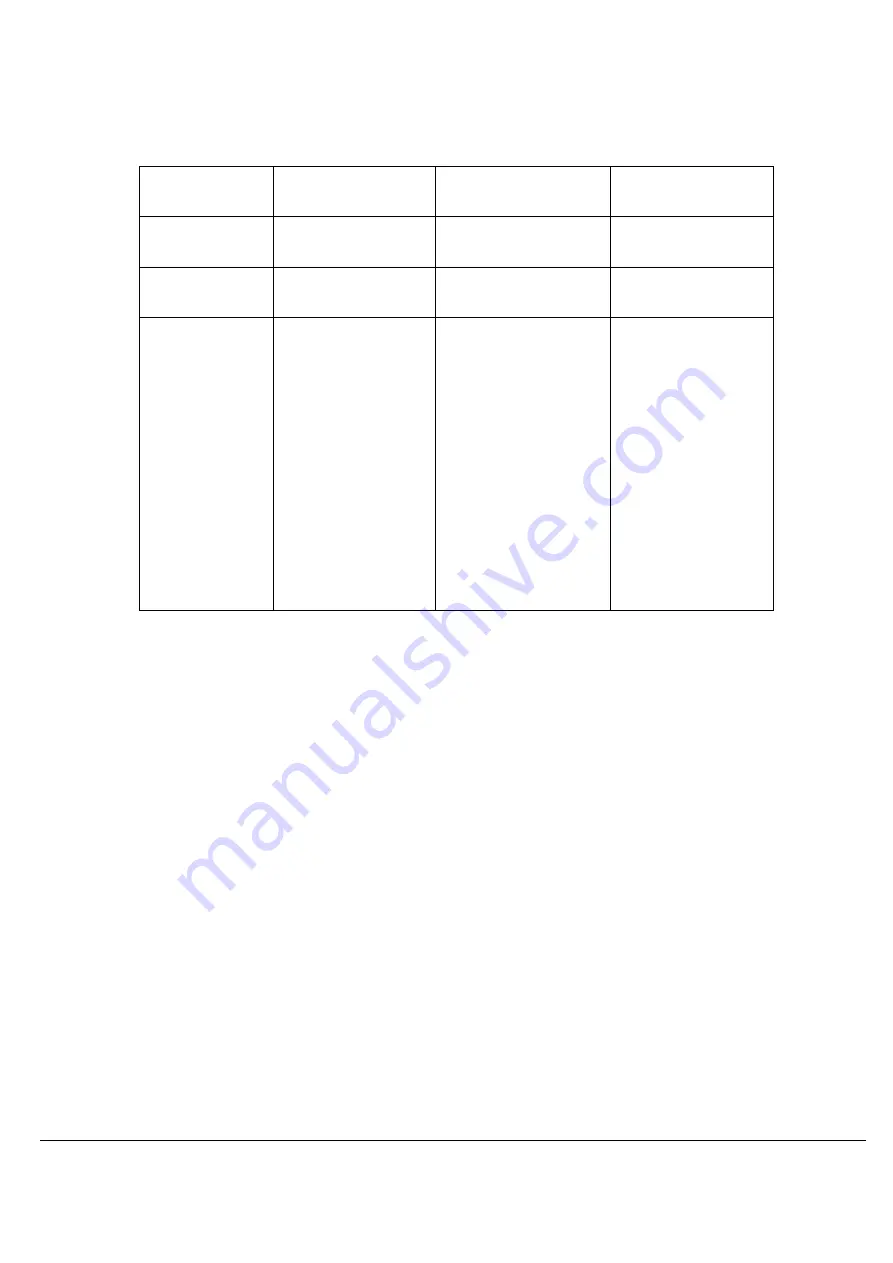Reviews:
No comments
Related manuals for ACCURA9

152
Brand: FBD Pages: 40

Sportline HydraCoach
Brand: E&B Giftware Pages: 14

Water Purification System NF 1.5"
Brand: Hellenbrand Pages: 2

Elite 55252
Brand: Eastwood Pages: 16

HTV4Q-1C: HTV8Q-1C
Brand: Halsey Taylor Pages: 10

12 892 970 90
Brand: Dornbracht Pages: 48

VERIDATE ORTHO NOVUM 1/35
Brand: Janssen Pages: 2

BUNN-O-MATIC ULTRA-1
Brand: Bunn Pages: 73

DH709
Brand: Olympia Pages: 2

VoluDrop UV 97650
Brand: Loctite Pages: 18

MM31
Brand: Loctite Pages: 26

97007
Brand: Loctite Pages: 28

97105
Brand: Loctite Pages: 40

IT GL
Brand: Ugolini Pages: 64

NEST series
Brand: sterling water treatment Pages: 20

EFD 2K
Brand: Nordson Pages: 2

JT30
Brand: JetSpray Pages: 9

GXSH39E
Brand: GE Pages: 60