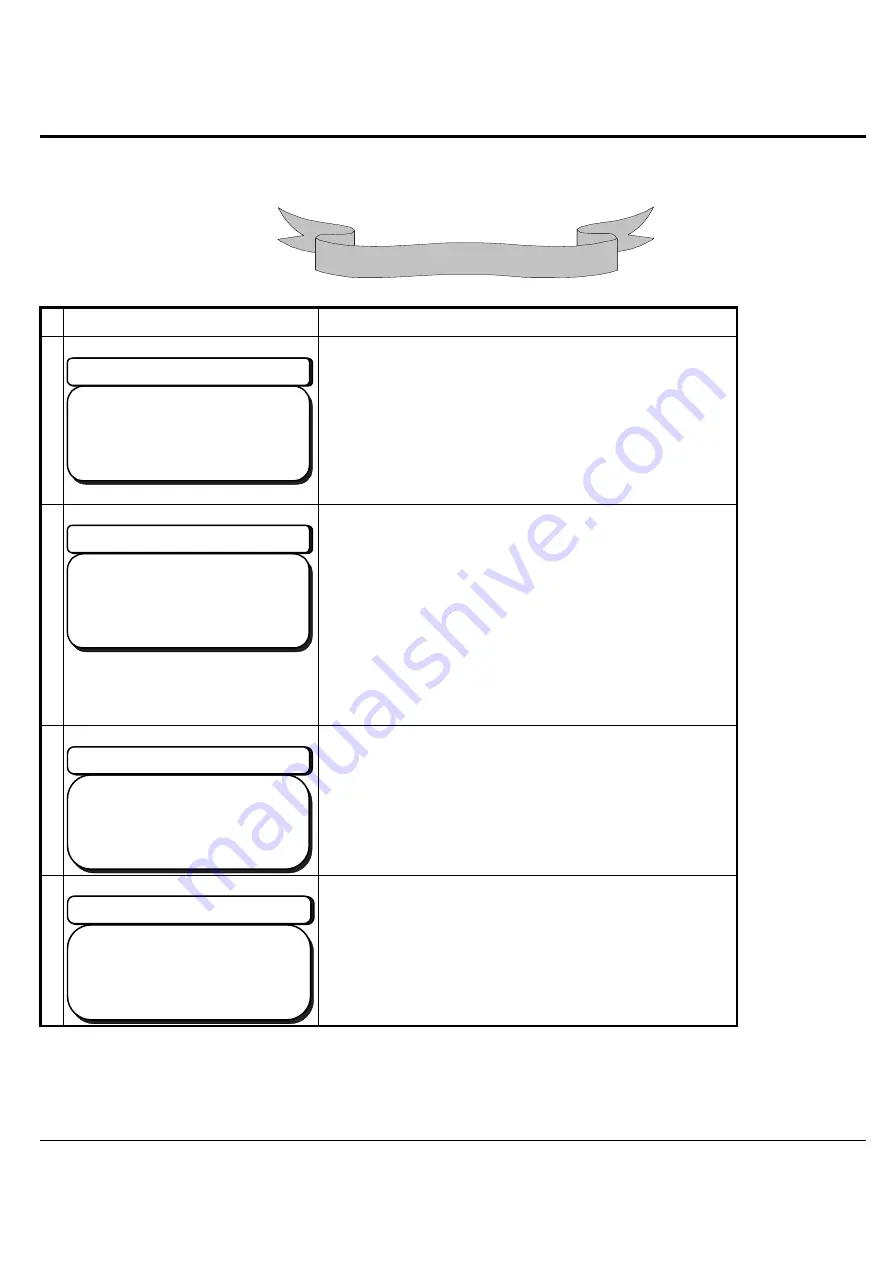
9
ACCURA9/9L INSTRUCTION MANUAL
6
Before using ACCURA 9/9L
Please take the following procedures when turning on the power source at the initial time to avoid incorrect
operation.
O p e r a t io n
L C D
D i s p l a y
O p e r a t i o n
1
TITLE SCREEN
***
Automatic
******
*
Dispenser
*
*
ACCURA9 Ver 3.0
*
**
Sys01*kPa
*********
Turn on the switch. The title screen is shown.
The system information and the unit of pressure are also
shown.
Press
CTRL+CLR RESET key
while the title-display.
Or, press
CTRL+CLR RESET key
soon after turning on
the switch.
2
System Parameters Screen
**
Sys Parameters **
System:01
Press :kPa
*************
RETURN
The system parameter is shown on the screen.
ET
k
em :System information
(
Unchangable
)
9L)
Press : I
RN key after checking system parameters
Take your hand off from the
CTRL+CLR RES
ey.
Syst
01
Standard specification (Accura9)
21 Low pressure specification(Accura
nput the pressure unit.(Unchangable)
Press RETU
3
System Initializ
ed
Screen
********************
*
Syetem
*
Initialized
*
********************
The system initialization screen is shown, and system
initialization starts.
4
Mode Select Screen
* * * M O D E S E L E C T * * *
* * * A U T O * * * v i s c o s i t y
s t e a d y r s 2 3 2 c
* * * * * * * * * * * * * * * * * * * *
the m
The title screen is shown in a few seconds and then
ode selection screen is shown. The system
initialization is completed at this time.










































