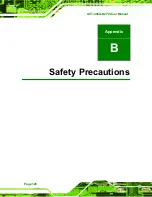ACT-408A-N270 User Manual
Page 111
DVMT/FIXED Memory [128 MB]
Use the
DVMT/FIXED Memory
option to specify the maximum amount of memory that
can be allocated as graphics memory. This option can only be configured for if
DVMT
Mode
or
Fixed Mode
is selected in the
DVMT Mode Selec
t option. If
Combo Mode
is
selected, the maximum amount of graphics memory is 128 MB. Configuration options are
listed below.
64
MB
128
MB
D
EFAULT
Maximum
DVMT
Boot Display Device [Auto]
Selects which graphics output to use first after the system is turned on. Auto selects the
first available device.
CRT
LFP
D
EFAULT
LFP Panel Type [by H/W]
Use the
LFP Panel Type
to determine the LCD panel resolution. Configuration options
are listed below:
640x480
18b
800x480
18b
800x600
18b
1024x768
18b
1280x1024
36b
1400x1050
36b
1400x900
36b
1600x1200
36b
By
H/W
D
EFAULT
Summary of Contents for ACT-408A-N270
Page 12: ...ACT 408A N270 User Manual Page 12 Chapter 1 1 Introduction...
Page 22: ...ACT 408A N270 User Manual Page 22 Figure 1 8 ACT 408A N270 Dimensions mm...
Page 23: ...ACT 408A N270 User Manual Page 23 Chapter 2 2 Installation...
Page 49: ...ACT 408A N270 User Manual Page 49 Chapter 3 3 RFID Reader...
Page 64: ...ACT 408A N270 User Manual Page 64 Chapter 4 4 System Maintenance...
Page 72: ...ACT 408A N270 User Manual Page 72 Chapter 5 5 BIOS...
Page 115: ...ACT 408A N270 User Manual Page 115 Appendix A A External Connector Pinouts...
Page 120: ...ACT 408A N270 User Manual Page 120 Appendix B B Safety Precautions...
Page 124: ...ACT 408A N270 User Manual Page 124 Appendix C C BIOS Configuration Options...
Page 128: ...ACT 408A N270 User Manual Page 128 Appendix D D Watchdog Timer...
Page 131: ...ACT 408A N270 User Manual Page 131 Appendix E E Hazardous Materials Disclosure...