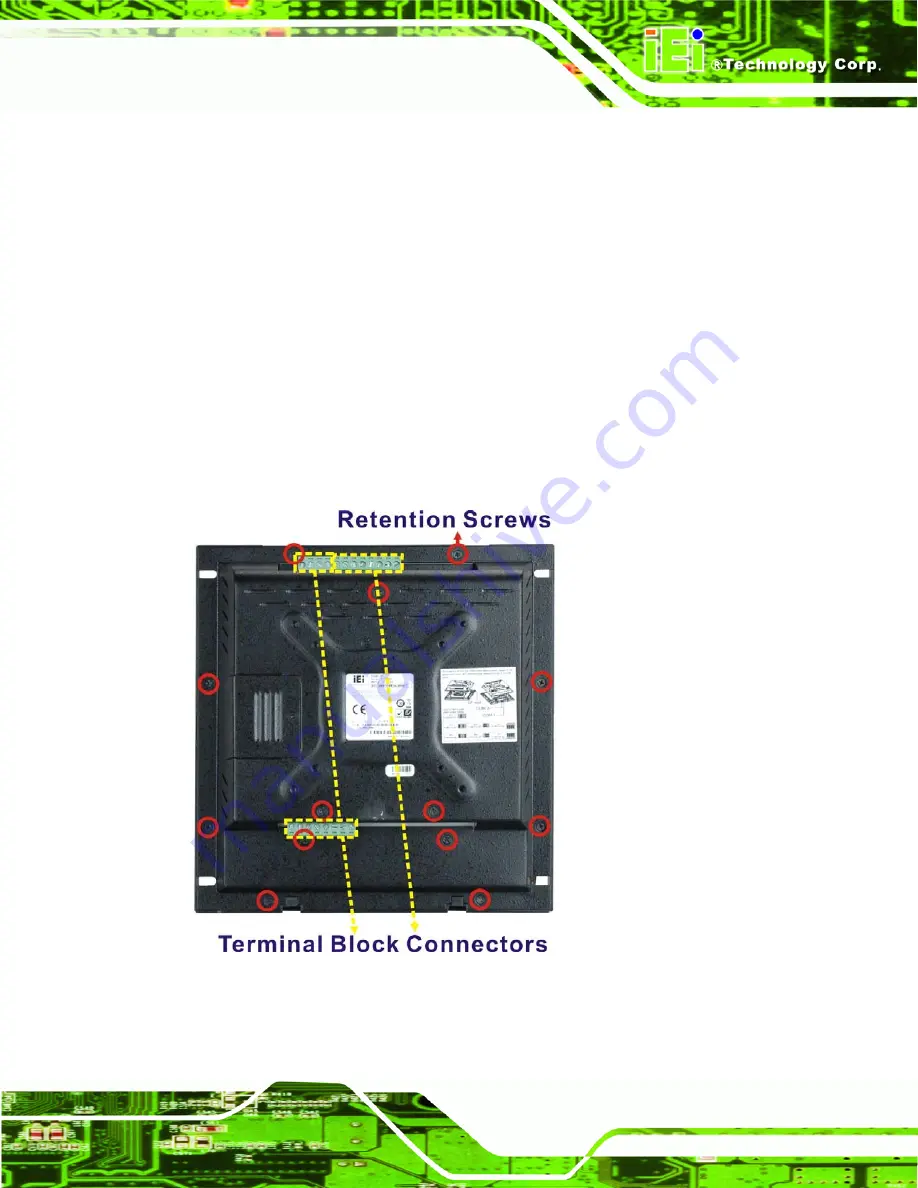
ACT-408A-N270 User Manual
Page 31
2.9.1 Access the Jumpers
To access the jumpers, the rear panel and the aluminum cover must be removed. To
remove the rear panel and the aluminum cover, please follow the steps below.
Step 1:
Put the front panel of the ACT-408A-N270 on a table.
Step 2:
Remove the Terminal Block Connectors
. Remove the three terminal block
connectors (
Figure 2-1
) from the top and bottom panels. A flat-headed
screwdriver may be required to gently remove the connectors.
Step 3:
Remove the rear panel
. Remove the retention screws (
Figure 2-1
) from the
rear panel and lift the rear panel off the ACT-408A-N270.
Step 4:
Figure 2-4: Rear Panel Retention Screws
Summary of Contents for ACT-408A-N270
Page 12: ...ACT 408A N270 User Manual Page 12 Chapter 1 1 Introduction...
Page 22: ...ACT 408A N270 User Manual Page 22 Figure 1 8 ACT 408A N270 Dimensions mm...
Page 23: ...ACT 408A N270 User Manual Page 23 Chapter 2 2 Installation...
Page 49: ...ACT 408A N270 User Manual Page 49 Chapter 3 3 RFID Reader...
Page 64: ...ACT 408A N270 User Manual Page 64 Chapter 4 4 System Maintenance...
Page 72: ...ACT 408A N270 User Manual Page 72 Chapter 5 5 BIOS...
Page 115: ...ACT 408A N270 User Manual Page 115 Appendix A A External Connector Pinouts...
Page 120: ...ACT 408A N270 User Manual Page 120 Appendix B B Safety Precautions...
Page 124: ...ACT 408A N270 User Manual Page 124 Appendix C C BIOS Configuration Options...
Page 128: ...ACT 408A N270 User Manual Page 128 Appendix D D Watchdog Timer...
Page 131: ...ACT 408A N270 User Manual Page 131 Appendix E E Hazardous Materials Disclosure...
















































