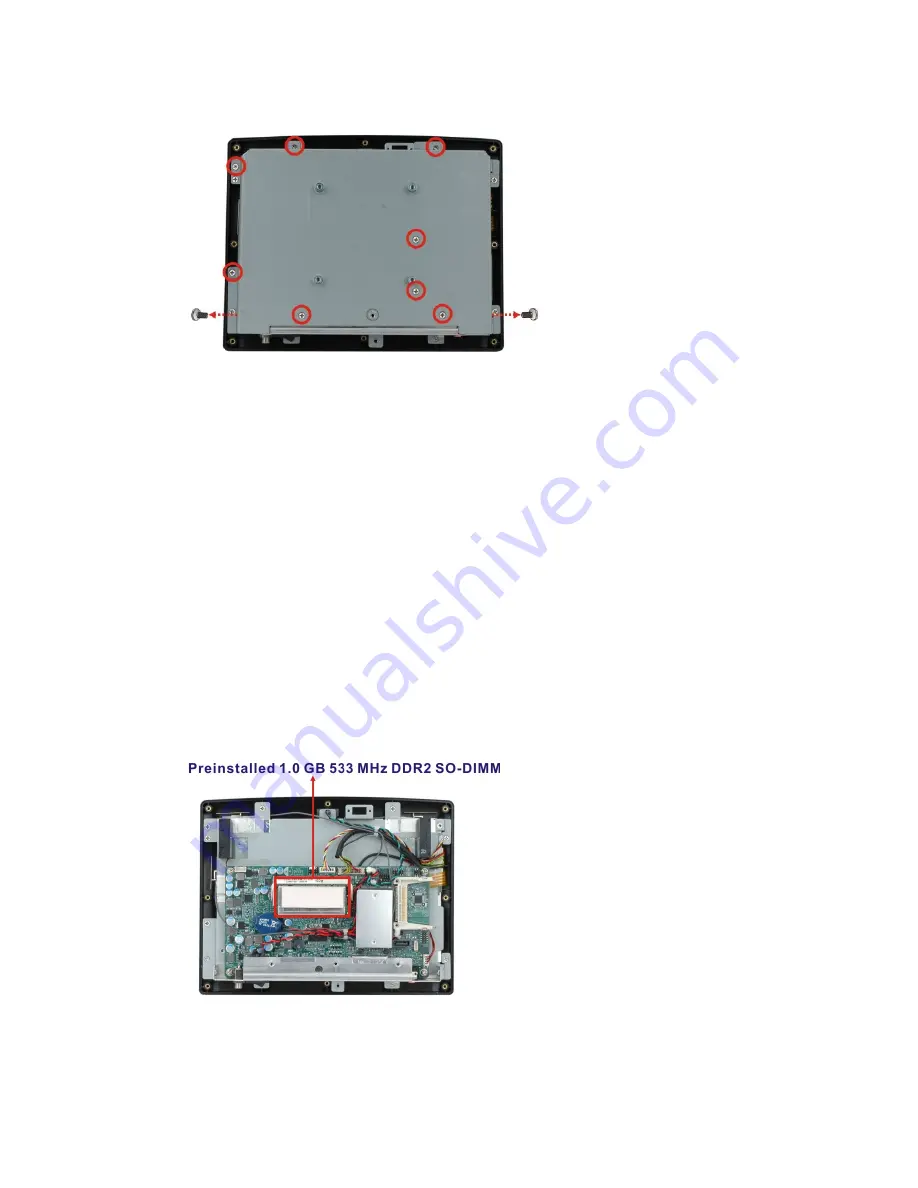
AFL-08AH-N270-CR Panel PC
Page 42
Figure 5-2: Aluminum Back Cover Retention Screws
Step 2:
Lift the aluminum cover off the AFL-08AH-N270-CR.
Step 0:
5.5 Replacing Components
5.5.1 Memory Module Replacement
The flat panel PC is preinstalled with a 1 GB DDR2 memory module. If the memory
module is fail, follow the instructions below to replace the memory module.
Step 1:
Remove the back cover. See
Section 5.4.1
above.
Step 2:
Remove the internal aluminum back cover. See
Section
above.
Step 3:
Locate the DDR2 SO-DIMM on the motherboard (
Figure 5-3: AFL-10A-N270 SO-DIMM Socket Location
Summary of Contents for AFL-08AH-N270-CR
Page 14: ......
Page 15: ...AFL 08AH N270 CR Panel PC Page 1 1 Introduction Chapter 1...
Page 23: ...AFL 08AH N270 CR Panel PC Page 9 2 Detailed Specifications Chapter 2...
Page 31: ...AFL 08AH N270 CR Panel PC Page 17 Figure 2 9 PIFA Antenna and Wireless Module...
Page 32: ...AFL 08AH N270 CR Panel PC Page 18 3 Unpacking Chapter 3...
Page 35: ...AFL 08AH N270 CR Panel PC Page 21 4 Installation Chapter 4...
Page 52: ...AFL 08AH N270 CR Panel PC Page 38 5 System Maintenance Chapter 5...
Page 59: ...AFL 08AH N270 CR Panel PC Page 45 Aluminum cover Plastic cover...
Page 60: ...AFL 08AH N270 CR Panel PC Page 46 6 AMI BIOS Setup Chapter 6...
Page 97: ...AFL 08AH N270 CR Panel PC Page 83 A System Specifications Appendix A...
Page 101: ...AFL 08AH N270 CR Panel PC Page 87 B Safety Precautions Appendix B...
Page 107: ...AFL 08AH N270 CR Panel PC Page 93 C BIOS Configuration Options Appendix C...
Page 111: ...AFL 08AH N270 CR Panel PC Page 97 D Watchdog Timer Appendix D...
Page 114: ...AFL 08AH N270 CR Panel PC Page 100 E International Standards Compliance Appendix E...
















































