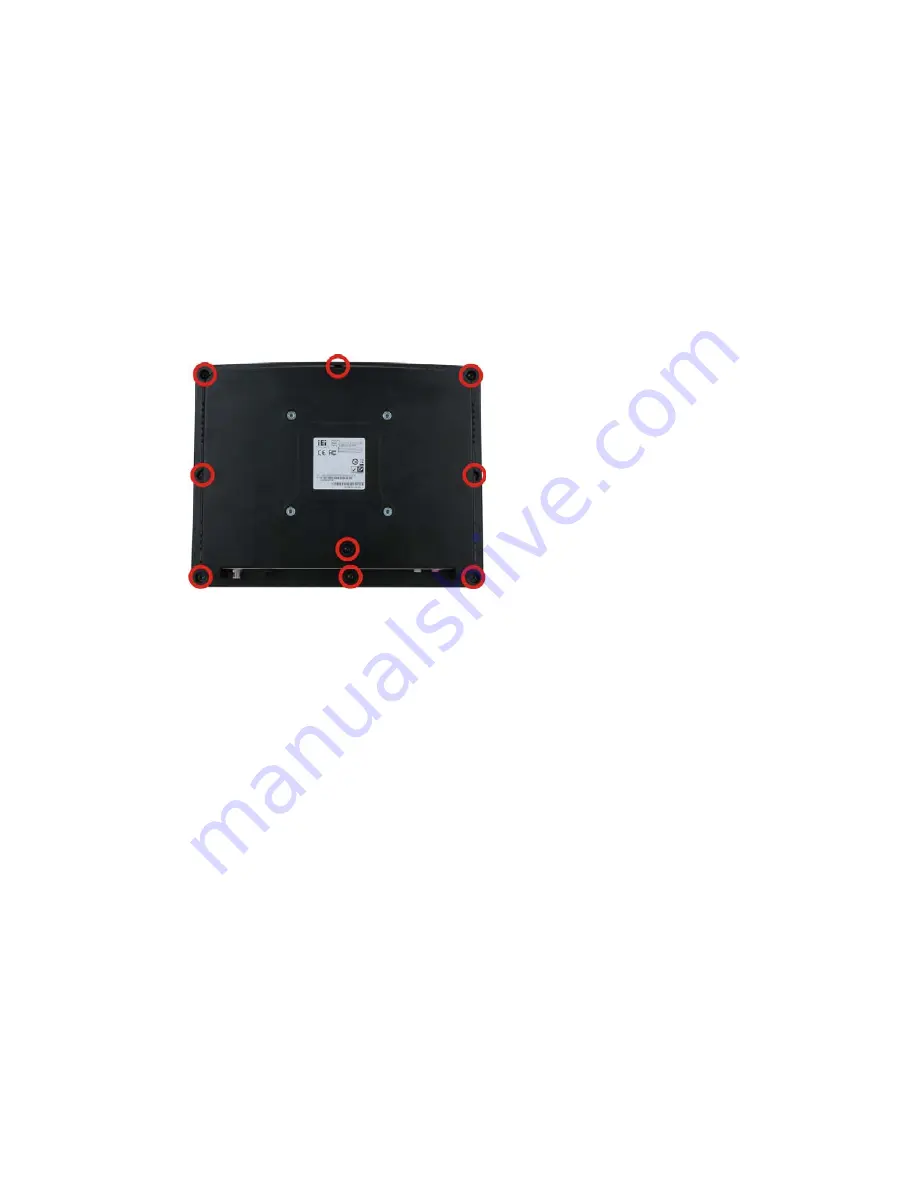
AFL-08AH-N270-CR Panel PC
Page 41
To access the AFL-08AH-N270-CR internally the back cover must be removed. To remove
the back cover, please follow the steps below.
Step 1:
Follow all anti-static procedures
. See
Section 5.2
Step 2:
Turn off the power
. See
Section 5.3
Step 3:
Remove the retention screws on the back
. Remove the retention screws
(
) from the back cover.
Figure 5-1: Back Cover Retention Screws
Step 4:
Lift the cover off the system.
Step 0:
5.4.2 Internal Aluminum Cover Removal
To remove the internal aluminum cover, follow the steps below.
Step 1:
Remove the retention screws securing the internal aluminum cover (
).
Summary of Contents for AFL-08AH-N270-CR
Page 14: ......
Page 15: ...AFL 08AH N270 CR Panel PC Page 1 1 Introduction Chapter 1...
Page 23: ...AFL 08AH N270 CR Panel PC Page 9 2 Detailed Specifications Chapter 2...
Page 31: ...AFL 08AH N270 CR Panel PC Page 17 Figure 2 9 PIFA Antenna and Wireless Module...
Page 32: ...AFL 08AH N270 CR Panel PC Page 18 3 Unpacking Chapter 3...
Page 35: ...AFL 08AH N270 CR Panel PC Page 21 4 Installation Chapter 4...
Page 52: ...AFL 08AH N270 CR Panel PC Page 38 5 System Maintenance Chapter 5...
Page 59: ...AFL 08AH N270 CR Panel PC Page 45 Aluminum cover Plastic cover...
Page 60: ...AFL 08AH N270 CR Panel PC Page 46 6 AMI BIOS Setup Chapter 6...
Page 97: ...AFL 08AH N270 CR Panel PC Page 83 A System Specifications Appendix A...
Page 101: ...AFL 08AH N270 CR Panel PC Page 87 B Safety Precautions Appendix B...
Page 107: ...AFL 08AH N270 CR Panel PC Page 93 C BIOS Configuration Options Appendix C...
Page 111: ...AFL 08AH N270 CR Panel PC Page 97 D Watchdog Timer Appendix D...
Page 114: ...AFL 08AH N270 CR Panel PC Page 100 E International Standards Compliance Appendix E...
















































