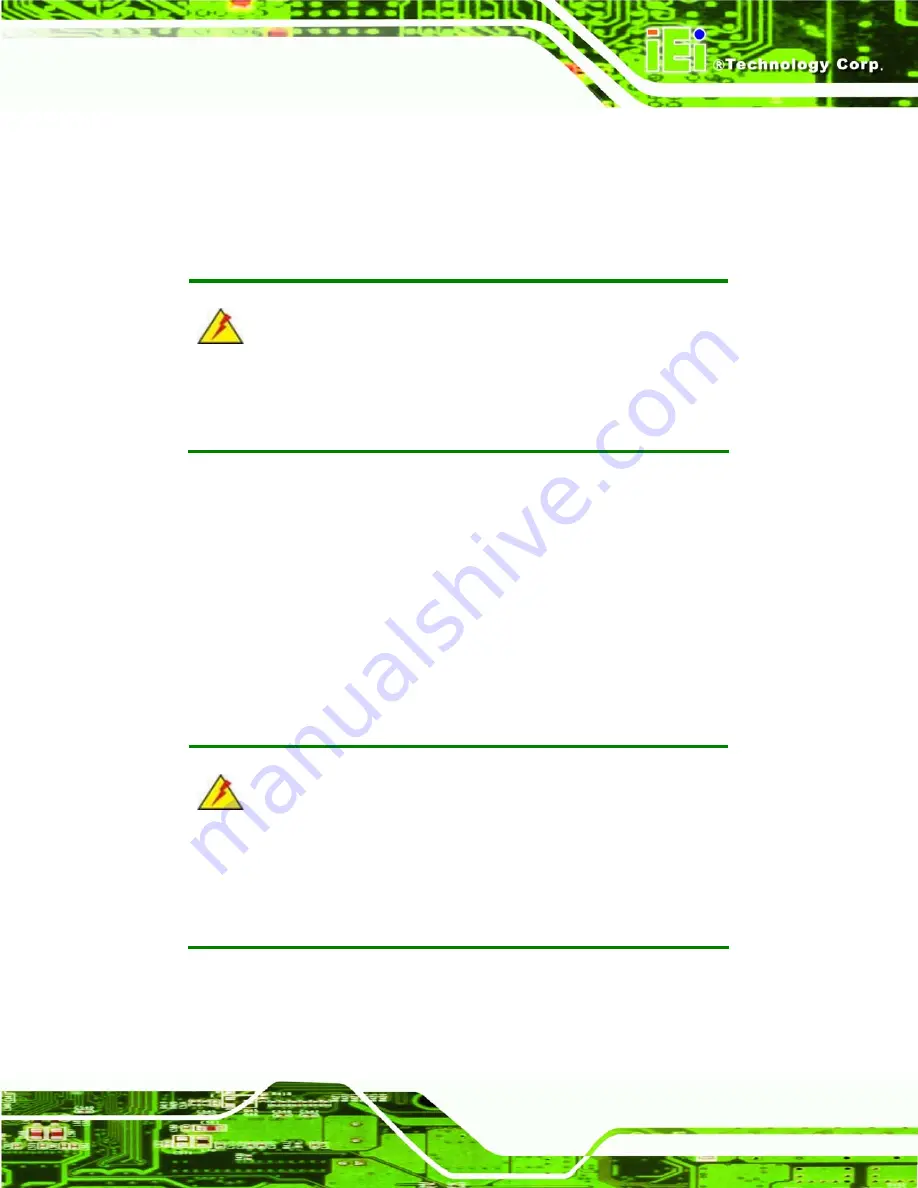
Page 75
When the
CPU FAN Mode Setting
option is in the
PWM Manual Mode
, the following
parameters can be set.
CPU Fan PWM control
CPU Temp. Limit of OFF [000]
WARNING:
Setting this value too high may cause the fan to stop when the CPU is
at a high temperature and therefore cause the system to be damaged.
The
CPU Temp. Limit of OFF
option can only be set if the
CPU FAN Mode Setting
option is set to
Automatic Mode
. Use the
CPU Temp. Limit of OFF
option to select the
CPU temperature at which the cooling fan should automatically turn off. To select a value,
select the
CPU Temp. Limit of OFF
option and enter a decimal number between 000 and
127. The temperature range is specified below.
Minimum Value: 0°C
Maximum Value: 127°C
CPU Temp. Limit of Start [020]
WARNING:
Setting this value too high may cause the fan to start only when the
CPU is at a high temperature and therefore cause the system to be
damaged.
The
CPU Temp. Limit of Start
option can only be set if the
CPU FAN Mode Setting
option is set to
Automatic Mode
. Use the
CPU Temp. Limit of Start
option to select the
CPU temperature at which the cooling fan should automatically turn on. When the fan
Summary of Contents for AFL-15C-9652
Page 18: ......
Page 19: ...Page 1 1 Introduction Chapter 1...
Page 28: ...Page 10 2 Specifications Chapter 2...
Page 42: ...Page 24 3 Unpacking Chapter 3...
Page 46: ...Page 28 4 Installation Chapter 4...
Page 68: ...Page 50 5 System Maintenance Chapter 5...
Page 76: ...Page 58 6 AMI BIOS Setup Chapter 6...
Page 123: ...Page 105 Chapter 7 7 Software Drivers...
Page 168: ...Page 150 8 Intel AMT Configuration Chapter 8...
Page 178: ...Page 160 A System Specifications Appendix A...
Page 184: ...Page 166 B Safety Precautions Appendix B...
Page 188: ...Page 170 C BIOS Configuration Options Appendix C...
Page 193: ...Page 175 D Watchdog Timer Appendix D...
Page 196: ...Page 178 E Hazardous Materials Disclosure Appendix E...
















































