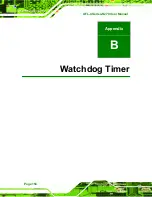AFL-4 Series-N270 User Manual
Page 143
Figure 7-46: Bluetooth Driver Icon
Step 3:
A welcome screen appears (
). To continue the installation process
click
N
EXT
.
Figure 7-47: Welcome Screen
Step 4:
Install wizard is ready to install the program (
). Click next to begin
installation.
Summary of Contents for AFL-4 Series-N270
Page 24: ...AFL 4 Series N270 User Manual Page 24 Chapter 2 2 Detailed Specifications...
Page 36: ...AFL 4 Series N270 User Manual Page 36 Chapter 3 3 Unpacking...
Page 42: ...AFL 4 Series N270 User Manual Page 42 Chapter 4 4 Installation...
Page 73: ...AFL 4 Series N270 User Manual Page 73 Chapter 5 5 System Maintenance...
Page 79: ...AFL 4 Series N270 User Manual Page 79 Chapter 6 6 BIOS Options...
Page 115: ...AFL 4 Series N270 User Manual Page 115 Chapter 7 7 Software Drivers...
Page 150: ...AFL 4 Series N270 User Manual Page 150 Appendix A A Terminology...
Page 154: ...AFL 4 Series N270 User Manual Page 154 Appendix B B Watchdog Timer...
Page 157: ...AFL 4 Series N270 User Manual Page 157 Appendix C C Compatibility...
Page 160: ...AFL 4 Series N270 User Manual Page 160 Appendix D D Digital I O Interface...
Page 163: ...AFL 4 Series N270 User Manual Page 163 Appendix E E Hazardous Materials Disclosure...