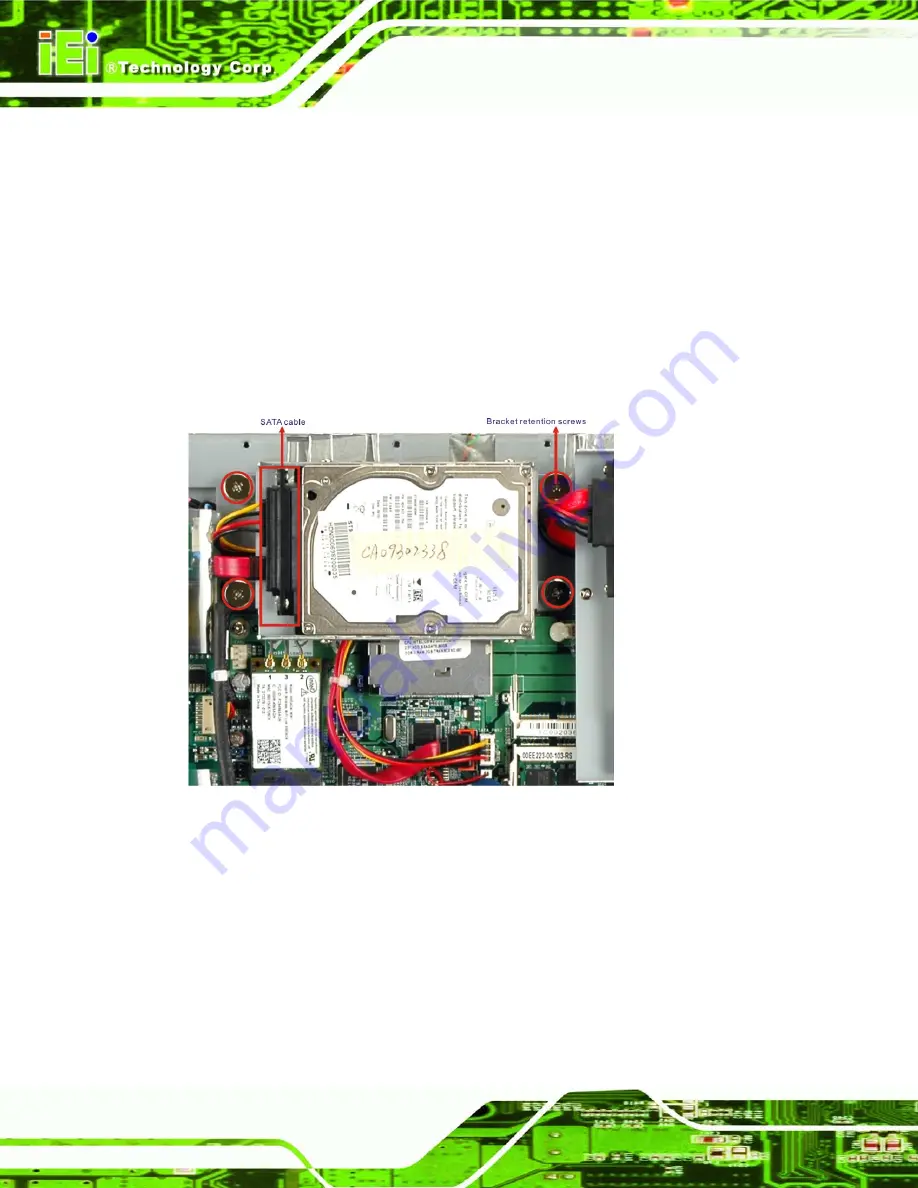
AFL-517A-GM45 User Manual
Page 28
2.4 CF Card Installation
The AFL-517A-GM45 has one CF Type II slot inside the rear panel. The back cover and
aluminum inner cover must be removed to access the slot. To install the CF card, follow
the instructions below.
Step 1:
Locate the SATA cable. Remove the retention screws. Disconnect the SATA
cable from the HDD if installed.
Step 2:
Locate the SATA HDD bay bracket. Remove the retention screws. (
).
Figure 2-3: HDD Bay Bracket Retention Screws and SATA Cable Locations
Step 3:
Remove the bracket.
Summary of Contents for AFL-517A-GM45
Page 12: ...AFL 517A GM45 User Manual Page 12 Chapter 1 1 Introduction...
Page 21: ...AFL 517A GM45 User Manual Page 21 Chapter 2 2 Installation...
Page 55: ...AFL 517A GM45 User Manual Page 55 Chapter 3 3 System Maintenance...
Page 65: ...AFL 517A GM45 User Manual Page 65 Chapter 4 4 BIOS Options...
Page 103: ...AFL 517A GM45 User Manual Page 103 Chapter 5 5 iSMM...
Page 119: ...AFL 517A GM45 User Manual Page 119 Appendix A A Safety Precautions...
Page 123: ...AFL 517A GM45 User Manual Page 123 Appendix B B BIOS Options...
Page 126: ...AFL 517A GM45 User Manual Page 126 Appendix C C Terminology...
Page 130: ...AFL 517A GM45 User Manual Page 130 Appendix D D Watchdog Timer...
Page 133: ...AFL 517A GM45 User Manual Page 133 Appendix E E Hazardous Materials Disclosure...
















































