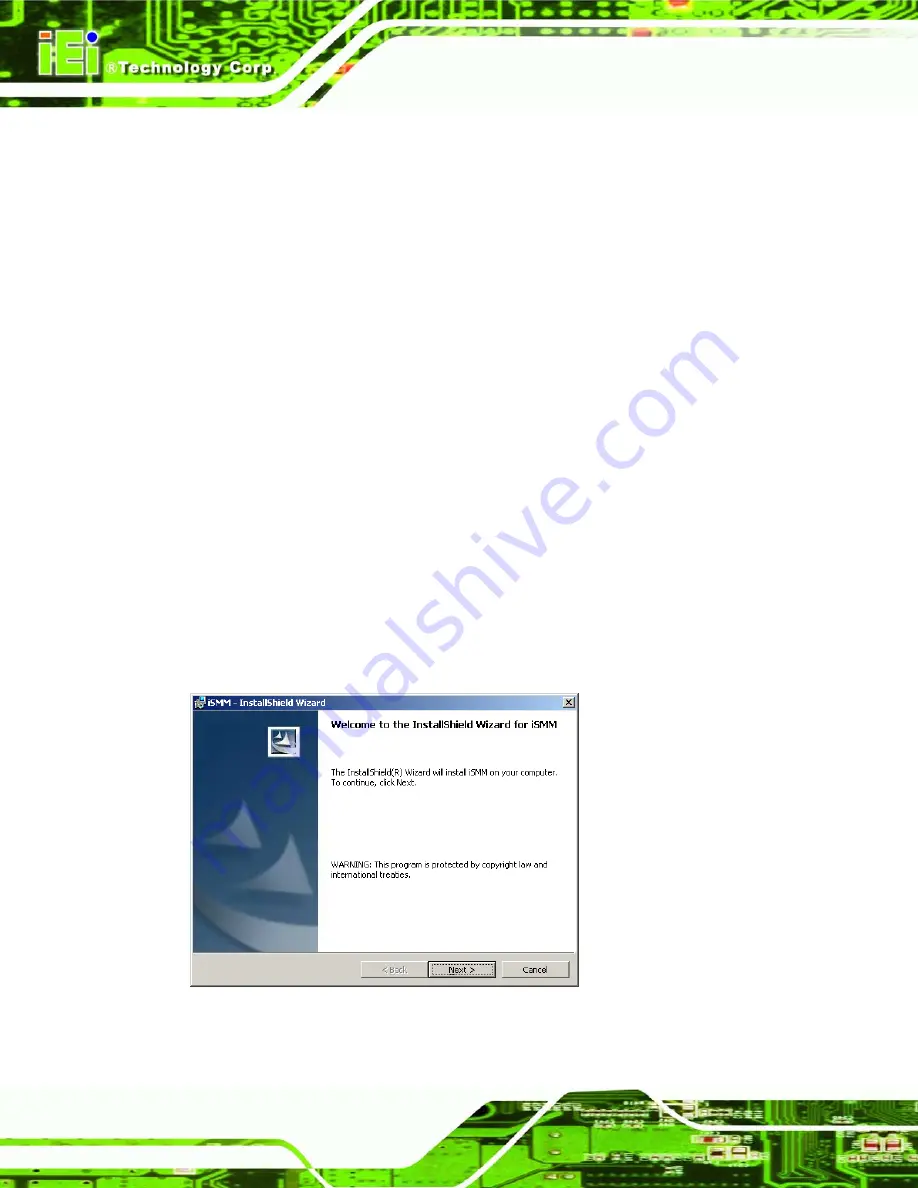
AFL-517A-GM45 User Manual
Page 104
5.1 iSMM Introduction
The IEI Intelligent System Management Module (iSMM) application monitors and shows
the voltage, fan speed, temperature, and watchdog time, DIO and cash drawer information
of the system. The users can control the setting in the following pages:
Voltage
Page
Fan
Page
Temperature
Page
DIO
Page
WDT
Page
Cashdrawer
Page
5.2 iSMM Installation
Follow the steps below to install the iSMM application.
Step 1:
Insert the utility CD that came with the AFL-517A-GM45 into a CD drive
connected to the system.
Step 2:
Click the
setup.exe
in the IEI iSMM folder.
Step 3:
The welcome screen in
556H
Figure 5-1
appears.
Figure 5-1: iSMM Installation Welcome Screen
Summary of Contents for AFL-517A-GM45
Page 12: ...AFL 517A GM45 User Manual Page 12 Chapter 1 1 Introduction...
Page 21: ...AFL 517A GM45 User Manual Page 21 Chapter 2 2 Installation...
Page 55: ...AFL 517A GM45 User Manual Page 55 Chapter 3 3 System Maintenance...
Page 65: ...AFL 517A GM45 User Manual Page 65 Chapter 4 4 BIOS Options...
Page 103: ...AFL 517A GM45 User Manual Page 103 Chapter 5 5 iSMM...
Page 119: ...AFL 517A GM45 User Manual Page 119 Appendix A A Safety Precautions...
Page 123: ...AFL 517A GM45 User Manual Page 123 Appendix B B BIOS Options...
Page 126: ...AFL 517A GM45 User Manual Page 126 Appendix C C Terminology...
Page 130: ...AFL 517A GM45 User Manual Page 130 Appendix D D Watchdog Timer...
Page 133: ...AFL 517A GM45 User Manual Page 133 Appendix E E Hazardous Materials Disclosure...
















































