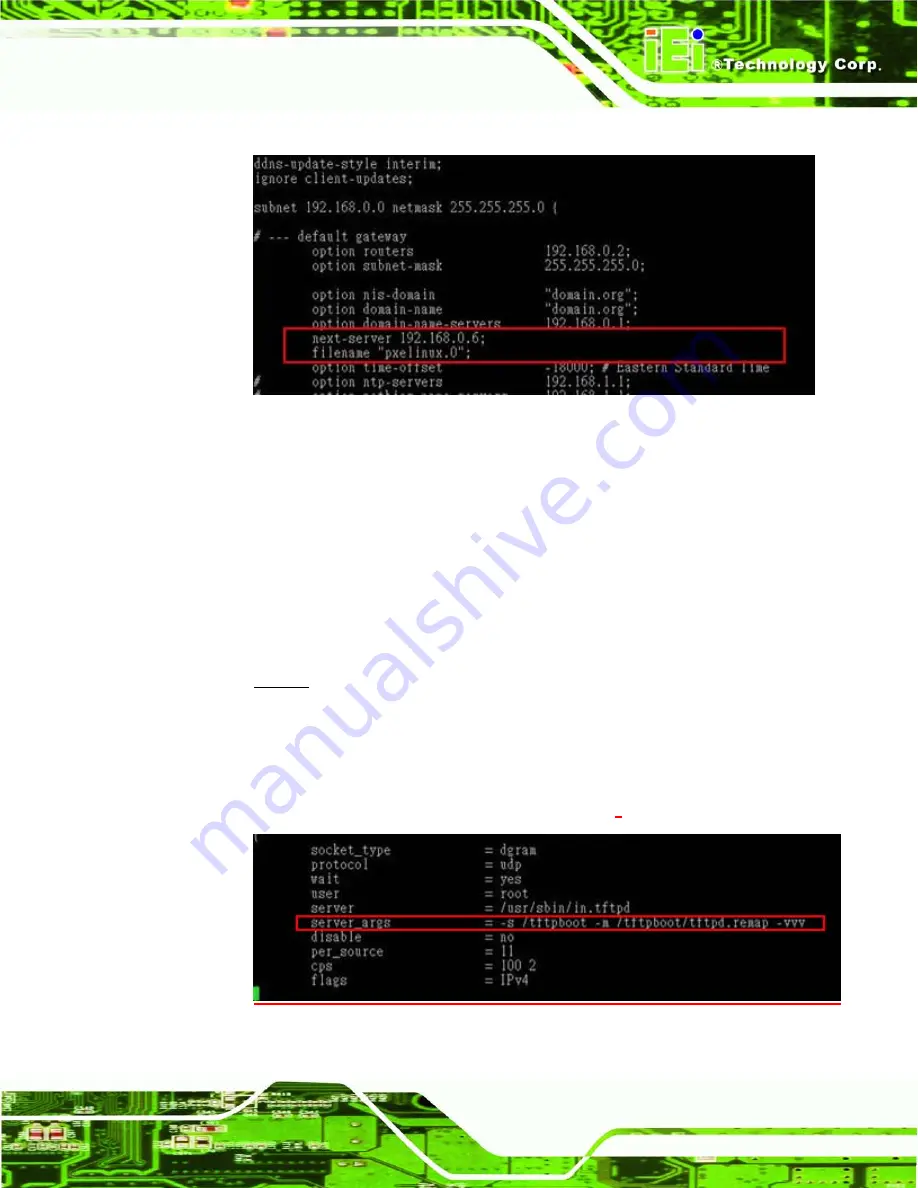
AFL2-W07A-N26
P a g e 167
filename “pxelinux.0”;
C.6.2
Co n fig u re TFTP S e ttin g s
S te p 1:
Install the tftp, httpd and syslinux.
#yum install tftp-server httpd syslinux
(CentOS)
#apt-get install tftpd-hpa xinetd syslinux
(Debian)
S te p 2:
Enable the TFTP server by editing the “/etc/xinetd.d/tftp” file and make it use the
remap file. The “-vvv” is optional but it could definitely help on getting more
information while running the remap file. For example:
CentOS
#vi /etc/xinetd.d/tftp
Modify:
disable = no
server_args = -s /tftpboot –m /tftpboot/tftpd.remap -vvv
Summary of Contents for AFL2-W07A-N26
Page 2: ...AFL2 W07A N26 Page II Revis ion Date Version Changes 19 February 2013 1 00 Initial release...
Page 17: ...AFL2 W07A N26 Page 1 1 Introduction Chapter 1...
Page 27: ...AFL2 W07A N26 Page 11 2 Detailed Specifications Chapter 2...
Page 33: ...AFL2 W07A N26 Page 17 3 Unpacking Chapter 3...
Page 37: ...AFL2 W07A N26 Page 21 4 Ins tallation Chapter 4...
Page 59: ...AFL2 W07A N26 Page 43 5 Sys tem Motherboard Chapter 5...
Page 73: ...AFL2 W07A N26 Page 57 6 Sys tem Maintenance Chapter 6...
Page 83: ...AFL2 W07A N26 Page 67 7 BIOS Setup Chapter 7...
Page 111: ...AFL2 W07A N26 Page 95 8 Software Drivers Chapter 8...
Page 143: ...AFL2 W07A N26 Page 127 A Safety Precautions Appendix A...
Page 148: ...AFL2 W07A N26 Page 132 B BIOS Menu Options Appendix B...
Page 151: ...AFL2 W07A N26 Page 135 Appendix C C One Key Recovery...
Page 159: ...AFL2 W07A N26 Page 143 Figure C 5 Partition Creation Commands...
Page 192: ...AFL2 W07A N26 Page 176 D Hazardous Materials Dis clos ure Appendix D...













































