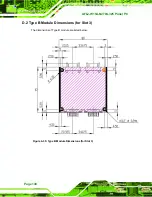AFL2-W15A-N270/L325 Panel PC
Page 130
B.4.4 Manual
To restore the last system backup, please follow the steps below.
Step 1:
Type <
4
> and press <
Enter
> in the main menu.
Step 2:
The Symantec Ghost window appears. Use the Ghost program to backup or
recover the system manually.
Figure B-33: Symantec Ghost Window
Step 3:
When backup or recovery is completed, press any key to reboot the system.
S
te
p
0
:
Summary of Contents for AFL2-W15A-N270/R/2G-R20
Page 13: ...AFL2 W15A N270 L325 Panel PC Page 1 Chapter 1 1 Introduction...
Page 22: ...AFL2 W15A N270 L325 Panel PC Page 10 Chapter 2 2 Installation...
Page 64: ...AFL2 W15A N270 L325 Panel PC Page 52 Chapter 3 3 BIOS Setup...
Page 109: ...AFL2 W15A N270 L325 Panel PC Page 97 Chapter 4 4 System Maintenance...
Page 113: ...AFL2 W15A N270 L325 Panel PC Page 101 Appendix A A Safety Precautions...
Page 118: ...AFL2 W15A N270 L325 Panel PC Page 106 Appendix B B One Key Recovery...
Page 146: ...AFL2 W15A N270 L325 Panel PC Page 134 Appendix C C BIOS Options...
Page 150: ...AFL2 W15A N270 L325 Panel PC Page 138 Appendix D D Expansion Module Dimensions...
Page 153: ...AFL2 W15A N270 L325 Panel PC Page 141 Appendix E E Terminology...
Page 157: ...AFL2 W15A N270 L325 Panel PC Page 145 Appendix F F Watchdog Timer...
Page 160: ...AFL2 W15A N270 L325 Panel PC Page 148 Appendix G G Hazardous Materials Disclosure...
Page 164: ...AFL2 W15A N270 L325 Panel PC Page 152 Appendix H H International Standards Compliance...