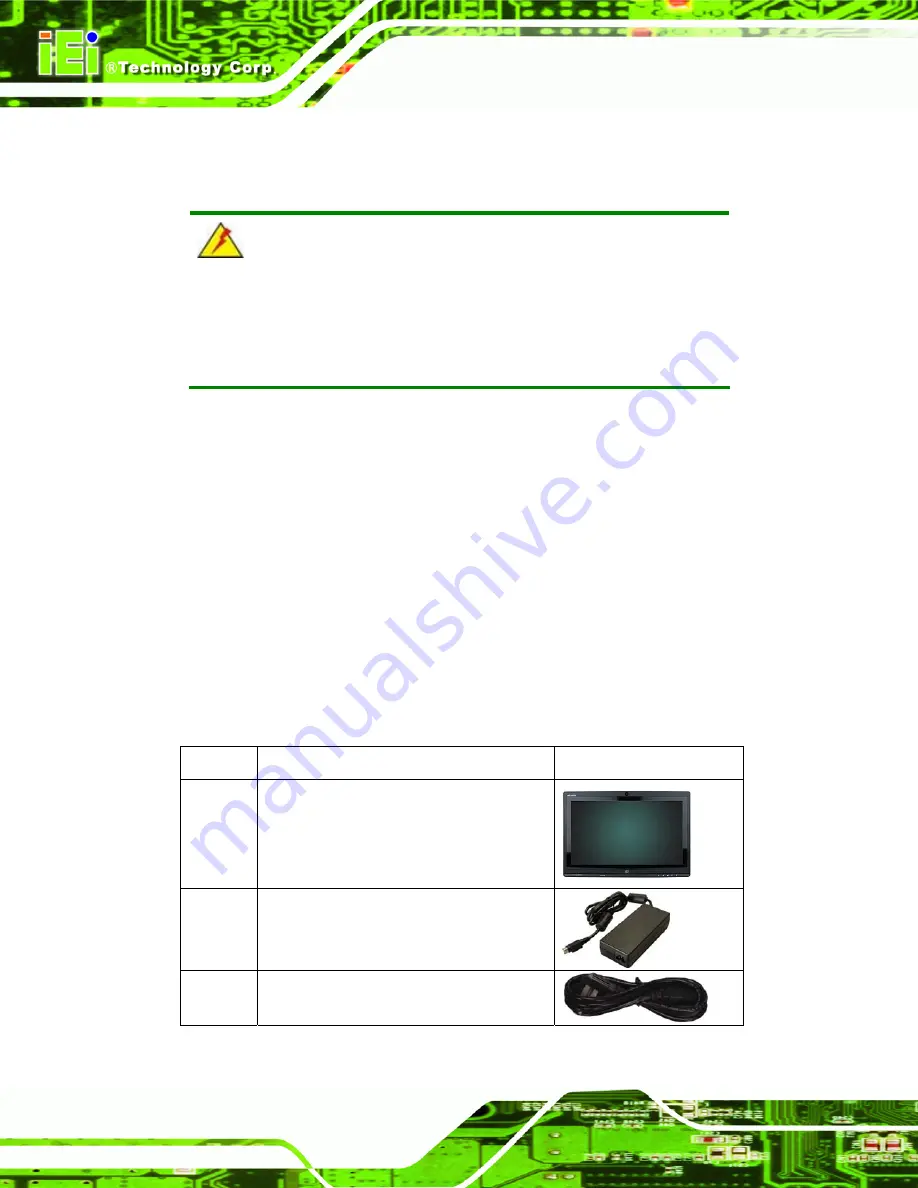
AFL2-W15A-N270/L325 Panel PC
Page 12
2.1 Unpack the Panel PC
To unpack the flat panel PC, follow the steps below:
WARNING!
Only remove the protective plastic cover stuck to the front screen after
installation. The plastic layer protects the monitor surface during
installation process.
Step 1:
Carefully cut the tape sealing the box. Only cut deep enough to break the tape.
Step 2:
Open the outside box.
Step 3:
Carefully cut the tape sealing the box. Only cut deep enough to break the tape.
Step 4:
Open the inside box.
Step 5:
Lift the monitor out of the boxes.
Step 6:
Remove the peripheral parts box from the main box.
S
te
p
0
:
2.2 Packing List
The AFL2-W15A-N270/L325 flat panel PC is shipped with the following components:
Quantity Item
Image
1
AFL2-W15A-N270/L325
1
Power adapter
1
Power cord
Summary of Contents for AFL2-W15A-N270/R/2G-R20
Page 13: ...AFL2 W15A N270 L325 Panel PC Page 1 Chapter 1 1 Introduction...
Page 22: ...AFL2 W15A N270 L325 Panel PC Page 10 Chapter 2 2 Installation...
Page 64: ...AFL2 W15A N270 L325 Panel PC Page 52 Chapter 3 3 BIOS Setup...
Page 109: ...AFL2 W15A N270 L325 Panel PC Page 97 Chapter 4 4 System Maintenance...
Page 113: ...AFL2 W15A N270 L325 Panel PC Page 101 Appendix A A Safety Precautions...
Page 118: ...AFL2 W15A N270 L325 Panel PC Page 106 Appendix B B One Key Recovery...
Page 146: ...AFL2 W15A N270 L325 Panel PC Page 134 Appendix C C BIOS Options...
Page 150: ...AFL2 W15A N270 L325 Panel PC Page 138 Appendix D D Expansion Module Dimensions...
Page 153: ...AFL2 W15A N270 L325 Panel PC Page 141 Appendix E E Terminology...
Page 157: ...AFL2 W15A N270 L325 Panel PC Page 145 Appendix F F Watchdog Timer...
Page 160: ...AFL2 W15A N270 L325 Panel PC Page 148 Appendix G G Hazardous Materials Disclosure...
Page 164: ...AFL2 W15A N270 L325 Panel PC Page 152 Appendix H H International Standards Compliance...
















































