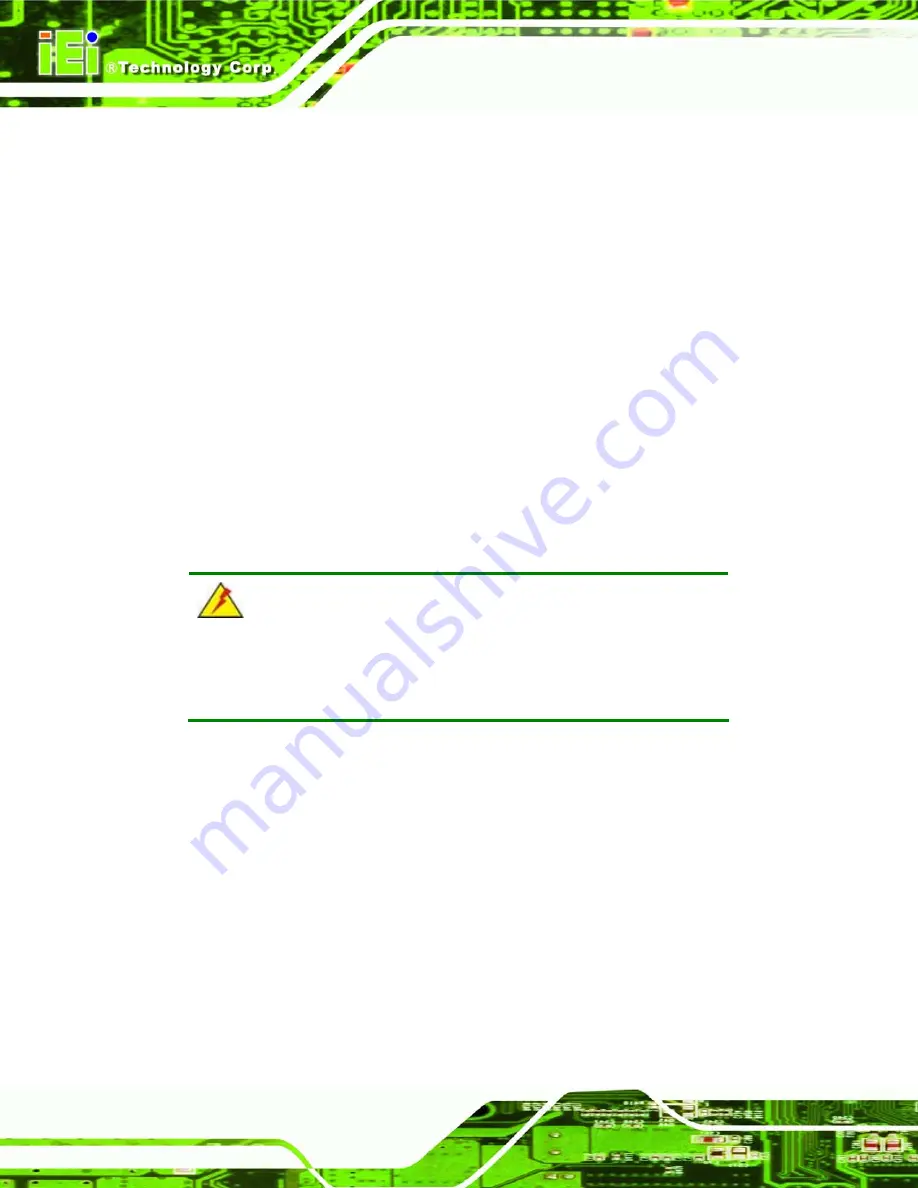
AFL2D-12A-N270-ECIL Panel PC
Page 36
Anti-static Discharge
: If a user open the rear panel of the flat panel PC, to
configure the jumpers or plug in added peripheral devices, ground themselves
first and wear and anti-static wristband.
4.3 Installation and Configuration Steps
The following installation steps must be followed.
Step 1:
Unpack the flat panel PC
Step 2:
Install a HDD
Step 3:
Configure the system
Step 4:
Connect peripheral devices to the bottom panel of the flat panel PC
Step 5:
Mount the flat panel PC
Step 0:
4.4 Removing the Back Cover
WARNING:
Over-tightening back cover screws will crack the plastic frame.
Maximum torque for cover screws is 5 kg-cm (0.36 lb-ft/0.49 Nm).
To access the AFL2D-12A-N270-ECIL internally the back cover must be removed. To
remove the back cover, please follow the steps below.
Step 1:
Remove the barcode scanner. Disconnect the power cable and USB cable from
the bottom of the AFL2D-12A-N270-ECIL (
Figure 4-1
). Remove the four
retention screws on the barcode scanner (
Figure 4-2
). Remove the scanner
from the AFL2D-12A-N270-ECIL.
Summary of Contents for AFL2D-12A-N270-ECIL
Page 8: ...AFL2D 12A N270 ECIL Panel PC Page VIII ROHS COMPLIANT UNDER 2002 95 EC WITHOUT MERCURY 145...
Page 13: ...AFL2D 12A N270 ECIL Panel PC Page 13 1 Introduction Chapter 1...
Page 21: ...AFL2D 12A N270 ECIL Panel PC Page 21 2 Detailed Specifications Chapter 2...
Page 29: ...AFL2D 12A N270 ECIL Panel PC Page 29 Figure 2 9 Power Connector...
Page 30: ...AFL2D 12A N270 ECIL Panel PC Page 30 3 Unpacking Chapter 3...
Page 34: ...AFL2D 12A N270 ECIL Panel PC Page 34 4 Installation Chapter 4...
Page 60: ...AFL2D 12A N270 ECIL Panel PC Page 60 5 System Maintenance Chapter 5...
Page 66: ...AFL2D 12A N270 ECIL Panel PC Page 66 6 AMI BIOS Setup Chapter 6...
Page 106: ...AFL2D 12A N270 ECIL Panel PC Page 106 7 Software Drivers Chapter 7...
Page 128: ...AFL2D 12A N270 ECIL Panel PC Page 128 A System Specifications Appendix A...
Page 132: ...AFL2D 12A N270 ECIL Panel PC Page 132 B Safety Precautions Appendix B...
Page 137: ...AFL2D 12A N270 ECIL Panel PC Page 137 C BIOS Configuration Options Appendix C...
Page 141: ...AFL2D 12A N270 ECIL Panel PC Page 141 D Watchdog Timer Appendix D...
Page 144: ...AFL2D 12A N270 ECIL Panel PC Page 144 E Hazardous Materials Disclosure Appendix E...
















































