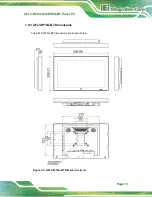AFL3-W10A/12A/W15A-BT Panel PC
Page 21
Anti-static Discharge
: If a user open the rear panel of the flat bezel panel PC,
to configure the jumpers or plug in added peripheral devices, ground
themselves first and wear an anti-static wristband.
3.3 Installation and Configuration Steps
The following installation steps must be followed.
Step 1:
Unpack the flat bezel panel PC.
Step 2:
Install an mSATA module or a HDD.
Step 3:
Configure the system.
Step 4:
Connect peripheral devices to the flat bezel panel PC.
Step 5:
Mount the flat bezel panel PC.
Step 0:
3.4 Removing the Back Cover
WARNING:
Before any internal installation procedures are carried out on the system,
make sure the system is turned off and cooled down for 5 minutes. Failing to
turn off the system before opening it can cause permanent damage to the
system and serious or fatal injury to the user.
To access the AFL3-W10A/12A/W15A-BT internally the back cover must be removed. To
remove the back cover, please follow the steps below.
Step 1:
Remove the retention screws from the back cover. Two types of screw are used
for securing the back cover of the 12.1" and 15" models. See the following
diagrams for detail. Be aware of this for reinstalling the back cover.
Summary of Contents for AFL3-12A-BT
Page 15: ...AFL3 W10A 12A W15A BT Panel PC Page 1 1 Introduction Chapter 1...
Page 28: ...AFL3 W10A 12A W15A BT Panel PC Page 14 2 Unpacking Chapter 2...
Page 33: ...AFL3 W10A 12A W15A BT Panel PC Page 19 3 Installation Chapter 3...
Page 69: ...AFL3 W10A 12A W15A BT Panel PC Page 55 4 BIOS Setup Chapter 4...
Page 101: ...AFL3 W10A 12A W15A BT Panel PC Page 87 5 System Maintenance Chapter 5...
Page 106: ...AFL3 W10A 12A W15A BT Panel PC Page 92 6 Interface Connectors Chapter 6...
Page 121: ...AFL3 W10A 12A W15A BT Panel PC Page 107 Appendix A A Regulatory Compliance...
Page 126: ...AFL3 W10A 12A W15A BT Panel PC Page 112 B Safety Precautions Appendix B...
Page 132: ...AFL3 W10A 12A W15A BT Panel PC Page 118 C BIOS Menu Options Appendix C...
Page 135: ...AFL3 W10A 12A W15A BT Panel PC Page 121 Appendix D D Watchdog Timer...
Page 138: ...AFL3 W10A 12A W15A BT Panel PC Page 124 Appendix E E Error Beep Code...
Page 140: ...AFL3 W10A 12A W15A BT Panel PC Page 126 Appendix F F Hazardous Materials Disclosure...