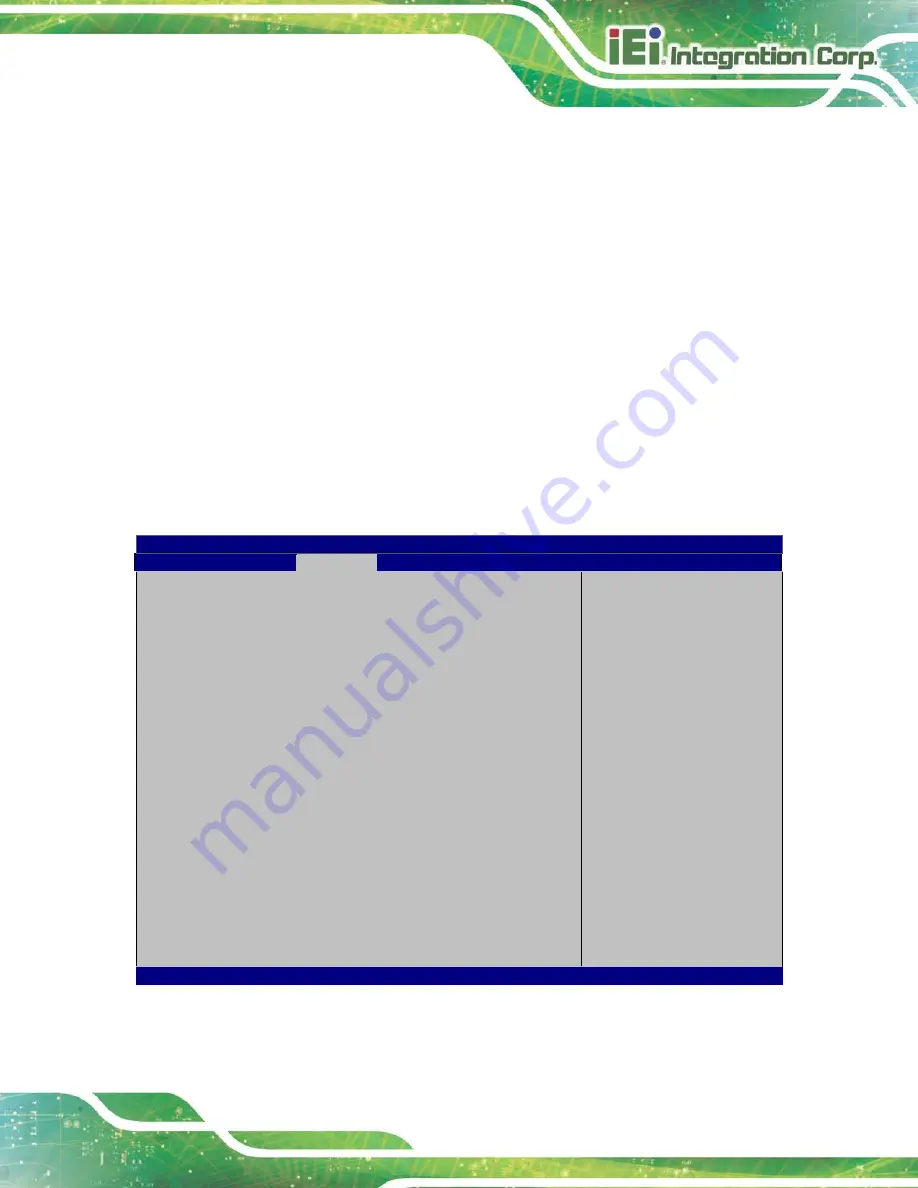
AFL3-12C-ULT3 Panel PC
Page 69
256M
D
EFAULT
512M
DVMT Total Gfx Mem [MAX]
Use the
DVMT Total Gfx Mem
option to select DVMT 5.0 total graphic memory size used
by the internal graphics device. The following options are available:
128M
256M
MAX
D
EFAULT
4.4.1.1.1 LCD Control
Use the
LCD Control
submenu (
) to select a display device which will be
activated during POST.
Aptio Setup Utility – Copyright (C) 2018 American Megatrends, Inc.
Chipset
LCD Control
Primary IGFX Boot Display
[VBIOS Default]
Select the Video Device
which will be activated
during POST. This has no
effect if external
graphics present.
Secondary boot display
selection will appear
based on your selection.
VGA modes will be
supported only on
primary display.
---------------------
: Select Screen
↑
↓
: Select Item
Enter
Select
+/-: Change Opt.
F1: General Help
F2: Previous Values
F3: Optimized Defaults
F4: Save & Exit
ESC: Exit
Version 2.17.1255. Copyright (C) 2018 American Megatrends, Inc.
BIOS Menu 19:
LCD Control
Summary of Contents for AFL3-12C-ULT3
Page 2: ...AFL3 12C ULT3 Panel PC Page II Revision Date Version Changes May 7 2018 1 00 Initial release...
Page 16: ......
Page 17: ...AFL3 12C ULT3 Panel PC Page 1 1 Introduction Chapter 1...
Page 26: ...AFL3 12C ULT3 Panel PC Page 10 2 Unpacking Chapter 2...
Page 31: ...AFL3 12C ULT3 Panel PC Page 15 3 Installation Chapter 3...
Page 61: ...AFL3 12C ULT3 Panel PC Page 45 4 BIOS Setup Chapter 4...
Page 95: ...AFL3 12C ULT3 Panel PC Page 79 5 System Maintenance Chapter 5...
Page 100: ...AFL3 12C ULT3 Panel PC Page 84 6 Interface Connectors Chapter 6...
Page 119: ...AFL3 12C ULT3 Panel PC Page 103 Appendix A A Regulatory Compliance...
Page 125: ...AFL3 12C ULT3 Panel PC Page 109 B Safety Precautions Appendix B...
Page 131: ...AFL3 12C ULT3 Panel PC Page 115 C BIOS Menu Options Appendix C...
Page 134: ...AFL3 12C ULT3 Panel PC Page 118 Appendix D D Watchdog Timer...
Page 137: ...AFL3 12C ULT3 Panel PC Page 121 Appendix E E Hazardous Materials Disclosure...
















































