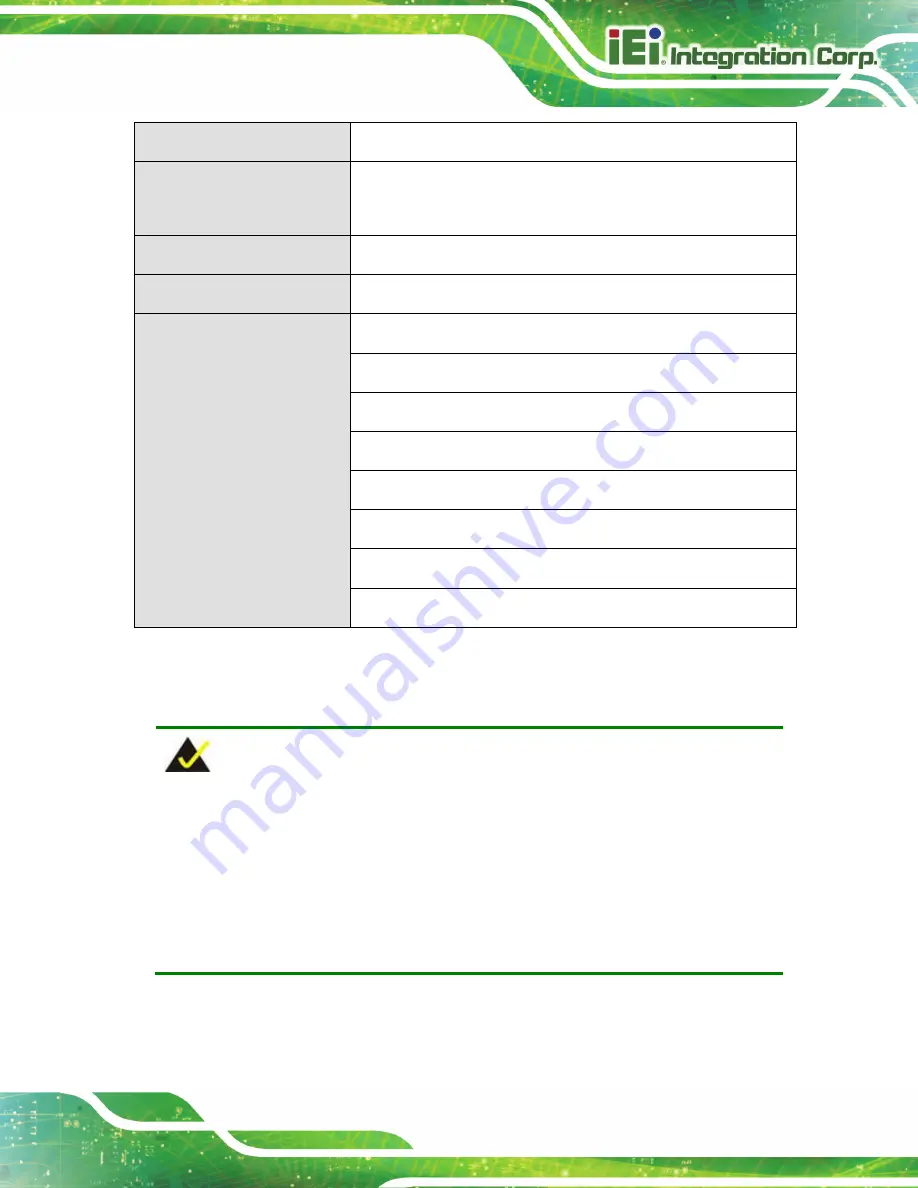
AFL3-W07A-AL Panel PC
Page 7
Power Consumption
12 V @ 2.17 A
PoE (PD)
Supported by on-board PoE chip
51-57V DC, 0.5A max. (for IEEE802.3at)
Safety/EMC
CE, FCC class A
Erp
ErP 2009/125/EC
I/O Ports and Switches
2 x GbE LAN (RJ-45, one supports PoE)
2 x USB 3.1 Gen 1 (5Gb/s) connectors
2 x USB 2.0 connectors
1 x 12 V DC input jack
1 x Power button
1 x Reset button
1 x Clear CMOS button
1 x AT/ATX switch
Table 1-1: System Specifications
NOTE:
When both DC-in and PoE are connected to the device, the DC-in will be used as
the main power source. Disconnecting DC-in while the system is running may lead
to system shutdown or reboot.
To switch to the PoE mode, shut down the system, disconnect DC-in, and provide
power through the PoE port.
Summary of Contents for AFL3-W07A-AL
Page 13: ...AFL3 W07A AL Panel PC Page 1 1 Introduction Chapter 1...
Page 21: ...AFL3 W07A AL Panel PC Page 9 2 Unpacking Chapter 2...
Page 25: ...AFL3 W07A AL Panel PC Page 13 3 Installation Chapter 3...
Page 50: ...AFL3 W07A AL Panel PC Page 38...
Page 51: ...AFL3 W07A AL Panel PC Page 39 4 BIOS Setup Chapter 4...
Page 79: ...AFL3 W07A AL Panel PC Page 67 5 System Maintenance Chapter 5...
Page 84: ...AFL3 W07A AL Panel PC Page 72 6 Interface Connectors Chapter 6...
Page 95: ...AFL3 W07A AL Panel PC Page 83 Appendix A A Regulatory Compliance...
Page 100: ...AFL3 W07A AL Panel PC Page 88 B Safety Precautions Appendix B...
Page 105: ...AFL3 W07A AL Panel PC Page 93 C BIOS Menu Options Appendix C...
Page 107: ...AFL3 W07A AL Panel PC Page 95 Save as User Defaults 66 Restore User Defaults 66...
Page 108: ...AFL3 W07A AL Panel PC Page 96 Appendix D D Watchdog Timer...
Page 111: ...AFL3 W07A AL Panel PC Page 99 E Hazardous Materials Disclosure Appendix E...
















































