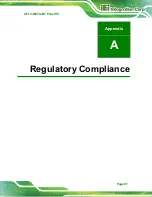AFL3-W07A-BT Panel PC
Page 73
Step 3:
Remove the two retention screws from the back cover (
Figure 5-1: Back Cover Retention Screws
Step 4:
Carefully separate the back cover from the chassis and lift the cover of the
device
Step 0:
5.5 WLAN Card Replacement
The AFL3-W07A-BT has one WLAN card slot. To replace the WLAN card, follow the
instructions below.
Step 1:
Follow all anti-static procedures. See
Section 5.2
Step 2:
Turn off the power. See
Section 5.3
Step 3:
Remove the back cover. See
Section 5.4
above.
Step 4:
Locate the WLAN card (
).
Summary of Contents for AFL3-W07A-BT-N1/PC/2G-R20
Page 13: ...AFL3 W07A BT Panel PC Page 1 1 Introduction Chapter 1 ...
Page 21: ...AFL3 W07A BT Panel PC Page 9 2 Unpacking Chapter 2 ...
Page 25: ...AFL3 W07A BT Panel PC Page 13 3 Installation Chapter 3 ...
Page 54: ...AFL3 W07A BT Panel PC Page 42 4 BIOS Setup Chapter 4 ...
Page 82: ...AFL3 W07A BT Panel PC Page 70 5 System Maintenance Chapter 5 ...
Page 88: ...AFL3 W07A BT Panel PC Page 76 6 Interface Connectors Chapter 6 ...
Page 99: ...AFL3 W07A BT Panel PC Page 87 Appendix A A Regulatory Compliance ...
Page 104: ...AFL3 W07A BT Panel PC Page 92 B Safety Precautions Appendix B ...
Page 109: ...AFL3 W07A BT Panel PC Page 97 C BIOS Menu Options Appendix C ...
Page 112: ...AFL3 W07A BT Panel PC Page 100 Appendix D D Watchdog Timer ...
Page 115: ...AFL3 W07A BT Panel PC Page 103 E Hazardous Materials Disclosure Appendix E ...