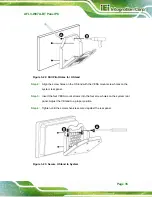AFL3-W07A-BT Panel PC
Page 35
Figure 3-22: Drill Pilot Holes for V-Stand
Step 2:
Align the screw holes on the V-Stand with the VESA mount screw holes on the
system rear panel.
Step 3:
Insert the four VESA mount screws into the four screw holes on the system rear
panel. Adjust the V-Stand to a proper position.
Step 4:
Tighten until the screw shank is secured against the rear panel.
Figure 3-23: Secure V-Stand to System