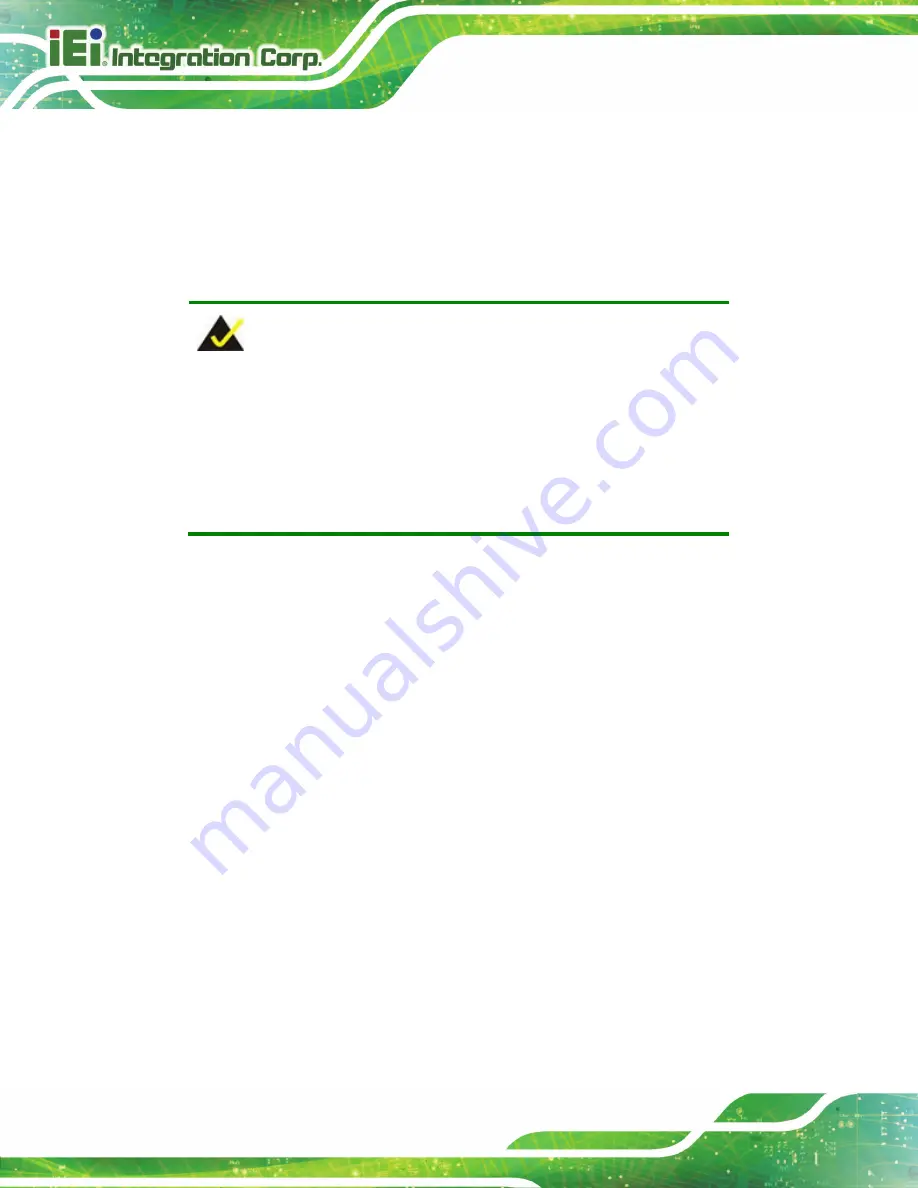
AFL3-W15C/W19C/W22C-ULT3 Panel PC
Page 76
SATA Mode Selection [AHCI]
Use the
SATA Mode Selection
option to configure SATA devices as AHCI devices.
AHCI
D
EFAULT
Configures SATA devices as AHCI device.
RAID
Configures SATA devices as RAID device.
NOTE:
Before accessing the RAID configuration utility, ensure to set the
Option ROM Messages
BIOS option in the
Boot
menu to
Force
BIOS
. This is to allow the “Press <CTRL+I> to enter Configuration
Utility……” message to appear during POST. Press Ctrl+I when
prompted to enter the RAID configuration utility.
Hot Plug [Disabled]
Use the
Hot Plug
option to enable or disable the SATA device hot plug.
Disabled
D
EFAULT
Disables the SATA device hot plug.
Enabled
Enables the SATA device hot plug
Summary of Contents for AFL3-W22C-ULT3
Page 17: ...AFL3 W15C W19C W22C ULT3 Panel PC Page 1 1 Introduction Chapter 1...
Page 30: ...AFL3 W15C W19C W22C ULT3 Panel PC Page 14 2 Unpacking Chapter 2...
Page 35: ...AFL3 W15C W19C W22C ULT3 Panel PC Page 19 3 Installation Chapter 3...
Page 72: ...AFL3 W15C W19C W22C ULT3 Panel PC Page 56 4 BIOS Setup Chapter 4...
Page 107: ...AFL3 W15C W19C W22C ULT3 Panel PC Page 91 5 System Maintenance Chapter 5...
Page 112: ...AFL3 W15C W19C W22C ULT3 Panel PC Page 96 6 Interface Connectors Chapter 6...
Page 131: ...AFL3 W15C W19C W22C ULT3 Panel PC Page 115 Appendix A A Regulatory Compliance...
Page 137: ...AFL3 W15C W19C W22C ULT3 Panel PC Page 121 B Safety Precautions Appendix B...
Page 143: ...AFL3 W15C W19C W22C ULT3 Panel PC Page 127 C BIOS Menu Options Appendix C...
Page 146: ...AFL3 W15C W19C W22C ULT3 Panel PC Page 130 Appendix D D Watchdog Timer...
Page 149: ...AFL3 W15C W19C W22C ULT3 Panel PC Page 133 Appendix E E Hazardous Materials Disclosure...
















































