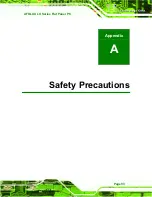AFOLUX LX Series Flat Panel PC
Page 86
down longer than four seconds otherwise the system
enters a low power usage state.
Power-On by Alarm [Disabled]
Use the
Power-On by Alarm
option to specify when the computer is roused from a
suspended state.
Disabled
(Default)
The real time clock (RTC) cannot generate a wake
event
Enabled
If selected, the following appears with values that
can be selected:
Time (hh:mm:ss) Alarm
After setting the alarm, the computer will turn itself
on from a suspend state when the alarm goes off.
IRQ Wakeup Events [Press Enter]
To view the
IRQ Wakeup Events
options press
E
NTER
.
Summary of Contents for Afolux LX Series
Page 1: ...AFOLUX LX Series Flat Panel PC Page i AFOLUX LX Series Flat Panel PC ...
Page 14: ...AFOLUX LX Series Flat Panel PC Page xiv THIS PAGE IS INTENTIONALLY LEFT BLANK ...
Page 15: ...AFOLUX LX Series Flat Panel PC Page 1 1 Introduction Chapter 1 ...
Page 31: ...AFOLUX LX Series Flat Panel PC Page 17 2 Motherboard Chapter 2 ...
Page 39: ...AFOLUX LX Series Flat Panel PC Page 25 3 Installation Chapter 3 ...
Page 62: ...AFOLUX LX Series Flat Panel PC Page 48 THIS PAGE IS INTENTIONALLY LEFT BLANK ...
Page 63: ...AFOLUX LX Series Flat Panel PC Page 49 4 System Maintenance Chapter 4 ...
Page 75: ...AFOLUX LX Series Flat Panel PC Page 61 5 Award BIOS Setup Chapter 5 ...
Page 106: ...AFOLUX LX Series Flat Panel PC Page 92 12 V VBAT V 5VSB V ...
Page 107: ...AFOLUX LX Series Flat Panel PC Page 93 A Safety Precautions Appendix A ...
Page 111: ...AFOLUX LX Series Flat Panel PC Page 97 B BIOS Configuration Options Appendix B ...
Page 115: ...AFOLUX LX Series Flat Panel PC Page 101 C Software Drivers Appendix C ...
Page 121: ...AFOLUX LX Series Flat Panel PC Page 107 D Watchdog Timer Appendix D ...
Page 124: ...AFOLUX LX Series Flat Panel PC Page 110 THIS PAGE IS INTENTIONALLY LEFT BLANK ...
Page 125: ...AFOLUX LX Series Flat Panel PC Page 111 E Hazardous Materials Disclosure Appendix E ...
Page 129: ...AFOLUX LX Series Flat Panel PC Page 115 FIndex ...