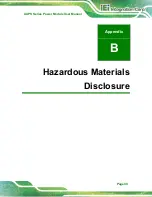AUPS Series Power Module User Manual
Page 35
4.4.3.1 Using Static IP
DHCP is enabled by default in the application. To use static IP, disable the DHCP option
and fill in the network information. To save the modified parameters of this page, click the
SET
button. To load the default settings, click
button.
Figure 4-16: LAN Setting – Disable DHCP
Summary of Contents for AUPS Series
Page 10: ......
Page 11: ...AUPS Series Power Module User Manual Page 1 Chapter 1 1 Introduction ...
Page 24: ...AUPS Series Power Module User Manual Page 14 Chapter 2 2 Unpacking ...
Page 28: ...AUPS Series Power Module User Manual Page 18 Chapter 3 3 Installation ...
Page 34: ...AUPS Series Power Module User Manual Page 24 Chapter 4 4 Software Application ...
Page 53: ...AUPS Series Power Module User Manual Page 43 Appendix A A Safety Precautions ...
Page 59: ...AUPS Series Power Module User Manual Page 49 Appendix B B Hazardous Materials Disclosure ...