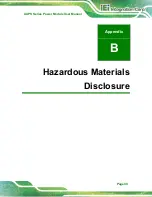AUPS Series Power Module User Manual
Page 38
4.5 Remote Control and Monitoring
The AUPS Series can be controlled (power on/off) and monitored through a remote
computer located in the same subnet with the AUPS Series. To control and monitor the
AUPS Series remotely, follow the steps below.
Step 1:
Connect the RJ-45 remote LAN connector on the bottom panel of the AUPS
Series (
) to a local area network connector.
Figure 4-19: RJ-45 Remote LAN Connector
Step 2:
In a remote computer, install the IEI AUPS application by following the
instruction described in
Section 4.2
. After installation, launch the AP.
Step 3:
On the IEI AUPS application screen, click the
Remote AP
tab (
). All
the AUPS Series modules in the same subnet with this remote computer are
shown in the list on the right. Check to select one or multiple device(s), then two
function buttons will show on the left.
- Power
: Click the button to power off the selected AUPS power module(s)
immediately.
- Shut Down
: Click the button to make the remote system(s) shut down after 30
seconds.
Summary of Contents for AUPS Series
Page 10: ......
Page 11: ...AUPS Series Power Module User Manual Page 1 Chapter 1 1 Introduction ...
Page 24: ...AUPS Series Power Module User Manual Page 14 Chapter 2 2 Unpacking ...
Page 28: ...AUPS Series Power Module User Manual Page 18 Chapter 3 3 Installation ...
Page 34: ...AUPS Series Power Module User Manual Page 24 Chapter 4 4 Software Application ...
Page 53: ...AUPS Series Power Module User Manual Page 43 Appendix A A Safety Precautions ...
Page 59: ...AUPS Series Power Module User Manual Page 49 Appendix B B Hazardous Materials Disclosure ...