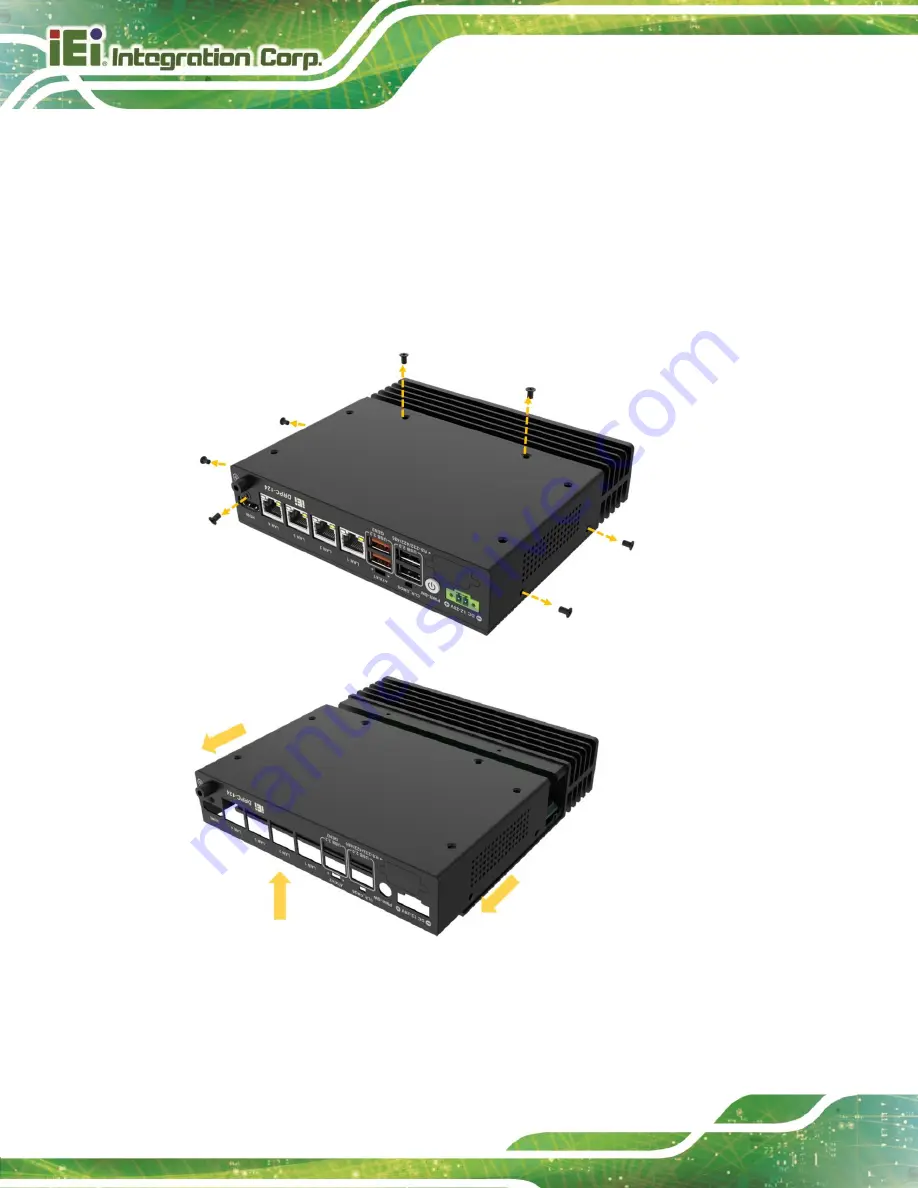
DRPC-124-EHL
Page 12
3.2
Back Cover Removal
Before installing or maintaining the internal components, the back cover must be removed
from the DRPC-124-EHL. Follow the steps below to complete the task.
Step 1:
Loosen the 7 screws on the top cover.
Step 2:
Take off the back cover (Figure 3-1).
Figure 3-1
:
Remove the Cover
Summary of Contents for DRPC-124-EHL Series
Page 12: ......
Page 13: ...DRPC 124 EHL Page 1 Chapter 1 1 Introduction...
Page 18: ...DRPC 124 EHL Page 6 Chapter 2 2 Unpacking...
Page 22: ...DRPC 124 EHL Page 10 Chapter 3 3 Installation...
Page 36: ...DRPC 124 EHL Page 24 Chapter 4 4 System Motherboard...
Page 61: ...DRPC 124 EHL Page 49 Chapter 5 5 BIOS...
Page 101: ...DRPC 124 EHL Page 89 Appendix A A Regulatory Compliance...
Page 103: ...DRPC 124 EHL Page 91 Appendix B B Product Disposal...
Page 105: ...DRPC 124 EHL Page 93 Appendix C C Error Beep Code...
Page 107: ...DRPC 124 EHL Page 95 Appendix D D Hazardous Materials Disclosure...

































