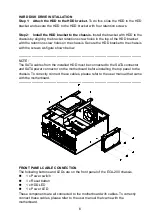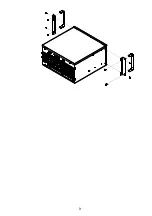1
SAFETY INSTRUCTIONS
Warning!
Read this installation guide before connecting the system to the power source.
Warning!
To prevent the device from overheating, do not operate it in an area that exceeds the
maximum operating temperature described in the user manual came with the SBC.
Warning!
Ultimate disposal of this product should be handled according to all national laws and
regulations.
SPECIFICATIONS
Construction
Heavy duty metal
SBC Form Factor
microATX
PSU
1U flex power supply
Drive Bays
1 x 3.5"/2.5" HDD/SSD
Expansion: 1 x 3.5”/2.5” HDD/SSD by the optional
ECA-HDD-KIT-R10
Cooling Fans
1
I/O Openings
2 x USB
6 x COM
Expansion Slots
4
Indicators
1 x Power LED, 1 x HDD LED
Buttons
1 x Reset button, 1 x Power switch
Installation
Desktop, wall mount
Operating Temperature
-10°C ~ 50°C
Operation Humidity
5% ~ 95%
Color
Black
Dimensions (DxWxH)
310 mm x 310 mm x 162 mm
Operating Vibration
MIL-STD-810F 514.5C-1
Operating Shock
Half-sine wave 3G, 11ms, 100 shocks per axis
Weight (Net/Gross)
TBD
COMPATIBLE SBC
Model No.
SBC Type
PCI
PCle
x1
x4
x8
x16
IMB-Q870-i2-R10
microATX
1
1
1
0
1
IMB-H810-i2-R11
microATX
2
1
0
0
1
Summary of Contents for ECA-200
Page 10: ...9...