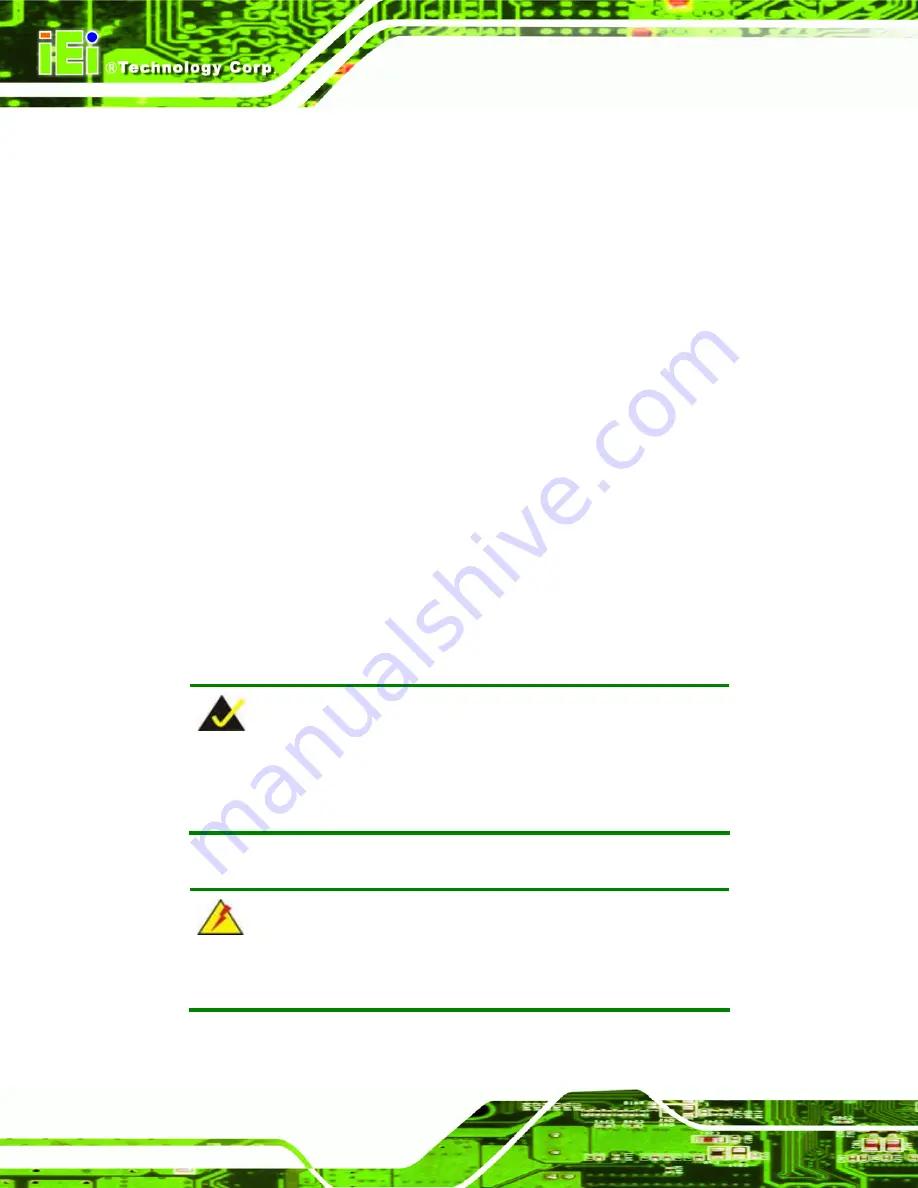
ECN-581A-QM57 Multimedia Box
Page 46
Î
Auto Duty Cycle
Mode
The fan adjusts its speed using these settings by
Duty Cycle:
First Boundary Temperature
Second Boundary Temperature
Third Boundary Temperature
Fourth Boundary Temperature
Segment 1 Speed Count
Segment 2 Speed Count
Segment 3 Speed Count
Segment 4 Speed Count
Segment 5 Speed Count
Î
Manual RPM Mode
The fan spins at the speed set in:
Expect speed count value
(Min=1000 rpm, Max=15000 rpm)
Î
Manual Duty Cycle
Mode
The fan spins at the speed set in:
Expect Duty Cycle
(Min=0%, Max=100%)
NOTE:
Smart fan functions are supported only when using a 4-pin fan. When
using a 3-pin fan, the functions are not supported.
Î
First Boundary Temperature [060]
WARNING:
CPU failure can result if this value is set too high
When the fan is off, it will only start when the temperature exceeds this setting.
Summary of Contents for ECN-581A-QM57
Page 10: ...ECN 581A QM57 Multimedia Box Page 1 Chapter 1 1 Introduction ...
Page 16: ...ECN 581A QM57 Multimedia Box Page 7 Chapter 2 2 Unpacking ...
Page 20: ...ECN 581A QM57 Multimedia Box Page 11 Chapter 3 3 Installation ...
Page 22: ...ECN 581A QM57 Multimedia Box Page 13 Figure 3 1 Retention Screws Removal ...
Page 40: ...ECN 581A QM57 Multimedia Box Page 31 Chapter 4 4 BIOS ...
Page 72: ...ECN 581A QM57 Multimedia Box Page 63 Appendix A A Intel AMT Configuration ...
Page 79: ...ECN 581A QM57 Multimedia Box Page 70 Appendix B B One Key Recovery ...
Page 85: ...ECN 581A QM57 Multimedia Box Page 76 Figure B 3 Partition Creation Commands ...
Page 102: ...ECN 581A QM57 Multimedia Box Page 93 Appendix C C Safety Precautions ...
Page 106: ...ECN 581A QM57 Multimedia Box Page 97 Appendix D D Hazardous Materials Disclosure ...
















































