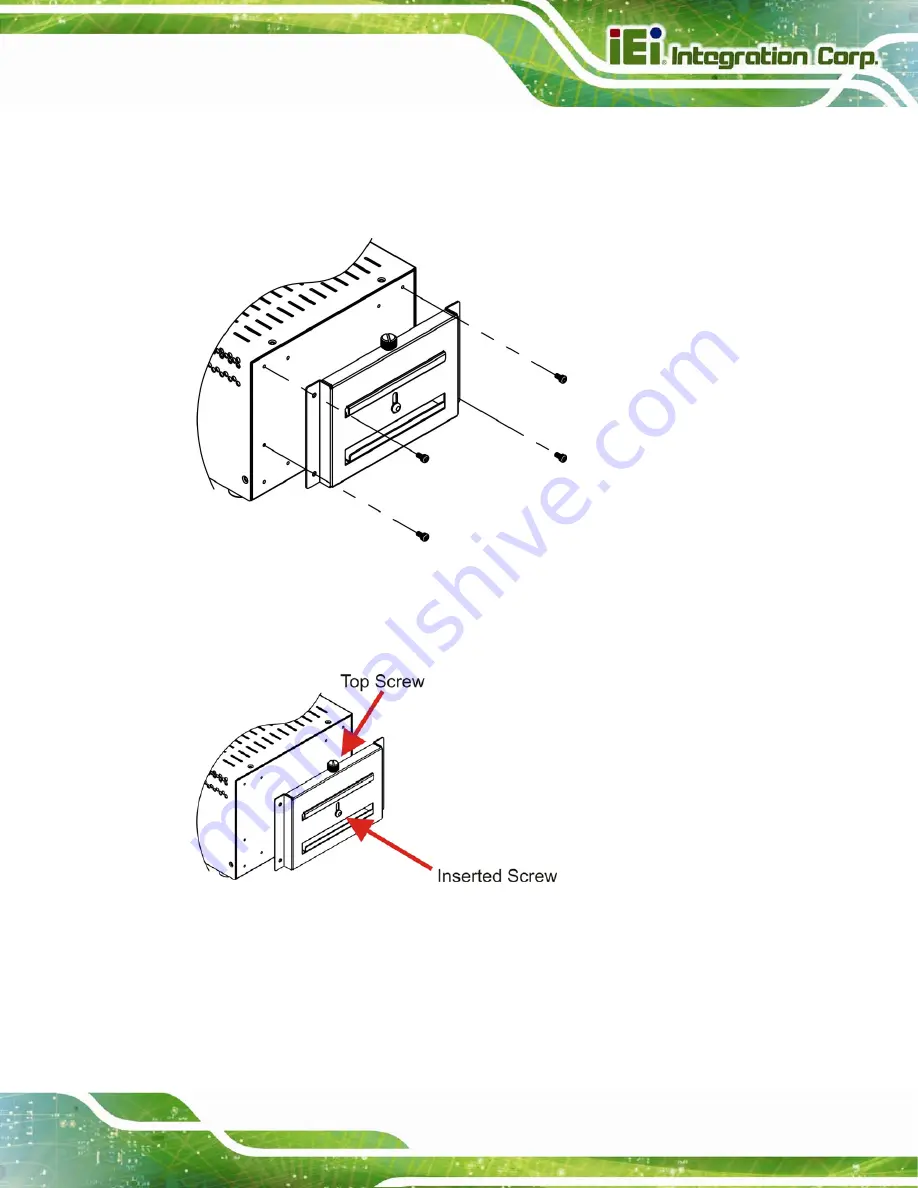
ECW-281B/B2-D525 Embedded System
Page 45
Step 1:
Attach the DIN rail mounting bracket to the bottom panel of the embedded
system. Secure the bracket to the embedded system with the supplied retention
screws (
Figure 4-14: DIN Rail Mounting Bracket
Step 2:
Make sure the inserted screw in the center of the bracket is at the lowest
position of the elongated hole (
764
Step 3:
Place the DIN rail flush against the back of the mounting bracket making sure
the edges of the rail are between the upper and lower clamps (
Summary of Contents for ECW-281B-D525
Page 13: ...ECW 281B B2 D525 Embedded System Page 1 Chapter 1 1 Introduction ...
Page 20: ...ECW 281B B2 D525 Embedded System Page 8 Chapter 2 2 Mechanical Description ...
Page 26: ...ECW 281B B2 D525 Embedded System Page 14 Chapter 3 3 System Components ...
Page 41: ...ECW 281B B2 D525 Embedded System Page 29 Chapter 4 4 Installation ...
Page 61: ...ECW 281B B2 D525 Embedded System Page 49 Figure 4 20 Power Button ...
Page 62: ...ECW 281B B2 D525 Embedded System Page 50 5 BIOS Chapter 6 ...
Page 91: ...ECW 281B B2 D525 Embedded System Page 79 Chapter 6 6 Troubleshooting and Maintenance ...
Page 97: ...ECW 281B B2 D525 Embedded System Page 85 A Safety Precautions Appendix A ...
Page 102: ...ECW 281B B2 D525 Embedded System Page 90 B BIOS Menu Options Appendix B ...
Page 105: ...ECW 281B B2 D525 Embedded System Page 93 C Watchdog Timer Appendix C ...
















































