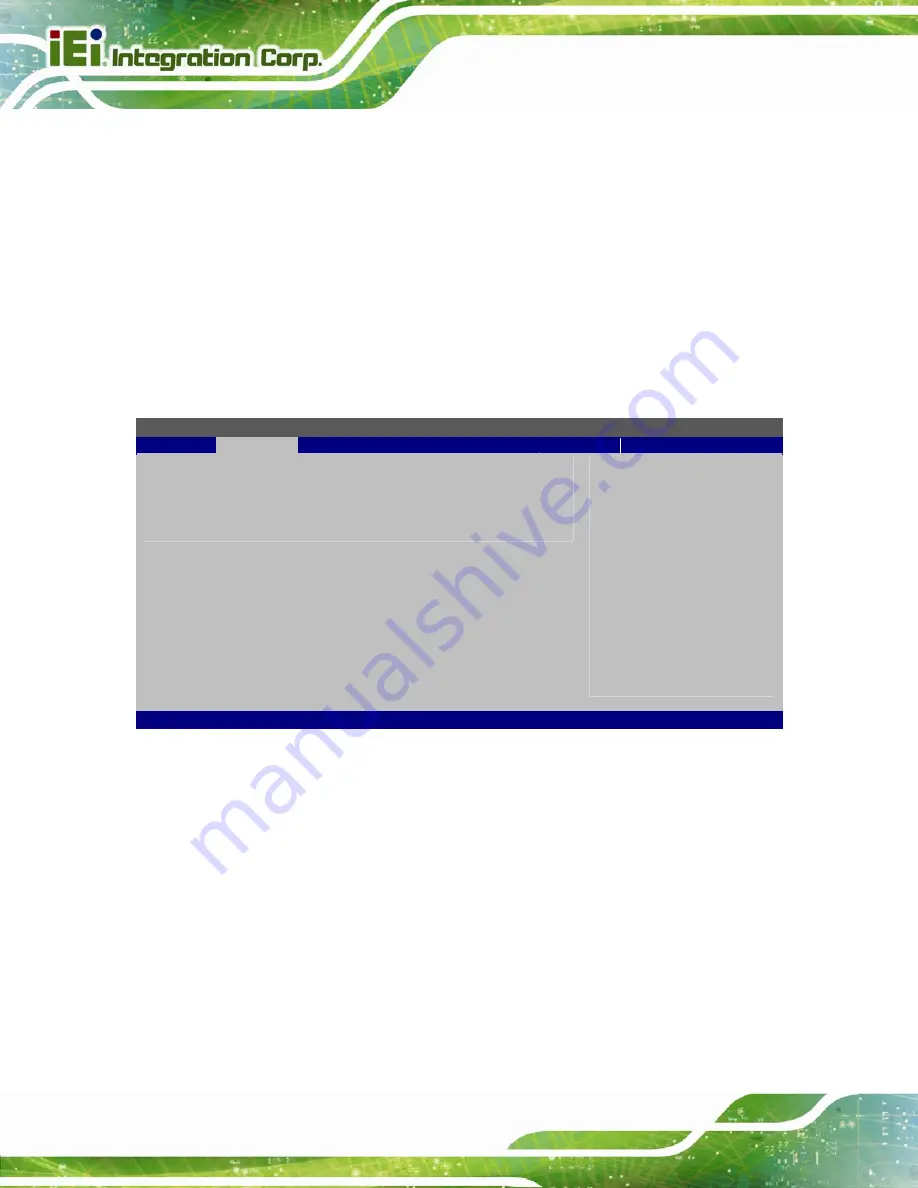
ECW-281B/B2-D525 Embedded System
Page 68
Bits per second [115200]
Use the
Bits per second
option to specify the bits per second.
9600
19200
57600
115200
D
EFAULT
5.3.8 IEI Feature
Use the
IEI Feature
) to configure One Key Recovery function.
BIOS SETUP UTILITY
Main
Advanced
PCIPNP
Boot
Security
Chipset
Exit
iEi Feature
Auto Recovery Function
[Disabled]
Select
Screen
Select
Item
Enter Go to SubScreen
F1 General
Help
F10
Save and Exit
ESC Exit
v02.61 ©Copyright 1985-2006, American Megatrends, Inc.
BIOS Menu 11: IEI Feature
Auto Recovery Function [Disabled]
Use the
Auto Recovery Function
BIOS option to enable or disable the auto recovery
function of the IEI One Key Recovery.
Disabled D
EFAULT
Auto recovery function disabled
Enabled
Auto recovery function enabled
Summary of Contents for ECW-281B-D525
Page 13: ...ECW 281B B2 D525 Embedded System Page 1 Chapter 1 1 Introduction ...
Page 20: ...ECW 281B B2 D525 Embedded System Page 8 Chapter 2 2 Mechanical Description ...
Page 26: ...ECW 281B B2 D525 Embedded System Page 14 Chapter 3 3 System Components ...
Page 41: ...ECW 281B B2 D525 Embedded System Page 29 Chapter 4 4 Installation ...
Page 61: ...ECW 281B B2 D525 Embedded System Page 49 Figure 4 20 Power Button ...
Page 62: ...ECW 281B B2 D525 Embedded System Page 50 5 BIOS Chapter 6 ...
Page 91: ...ECW 281B B2 D525 Embedded System Page 79 Chapter 6 6 Troubleshooting and Maintenance ...
Page 97: ...ECW 281B B2 D525 Embedded System Page 85 A Safety Precautions Appendix A ...
Page 102: ...ECW 281B B2 D525 Embedded System Page 90 B BIOS Menu Options Appendix B ...
Page 105: ...ECW 281B B2 D525 Embedded System Page 93 C Watchdog Timer Appendix C ...
















































