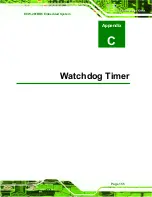ECW-281BB6 Embedded System
location ..................................................62
LCD voltage selection jumper....................60
location ..................................................61
settings ..................................................60
LED
HDD indicator ........................................45
power status ..........................................45
LED connector ...........................................45
HDD indicator LED connector ...............45
location and pinouts ..............................45
power LED connector............................45
LEDs ..........................................................53
P
peripheral connectors ................................40
physical dimensions...................................28
power adapter............................................25
power button connector .............................46
location and pinouts ..............................46
Power Button Mode .................................121
power module ............................................33
power supply........................................40, 41
AT power supply ....................................40
ATX power supply .................................41
power LED.............................................45
Power-On Procedure.................................78
processors .................................................38
R
RealTek Audio Driver ...............................129
rear panel...................................................31
reset button connector...............................47
location and pinouts ..............................47
RJ-45 .........................................................53
RJ-45 Ethernet connector................... 52, 53
pinouts ...................................................52
RJ-45 Ethernet connectors ........................31
RS-232.......................................... 49, 54, 59
COM 1 location and pinouts ..................54
connector location and pinouts..............54
RS-422.......................................... 48, 49, 59
RS-485................................................ 48, 59
S
Serial port.............................. 97, 98, 99, 100
Serial Port ................. 95, 96, 97, 98, 99, 100
serial port connector ........................... 49, 54
location and pinouts........................ 49, 54
SO-DIMM module ......................................33
software drivers....................................... 126
srial communications port ..........................52
system voltages .............................. 100, 101
T
temperature............................................. 100
thermal pad ....................................... 71, 142
troubleshooting ....................................... 138
U
unpacking...................................................67
USB................................... 55, 103, 104, 105
devices ..................................................55
port.........................................................55
USB 1.1 .................................................55
USB 2.0 .................................................55
USB 1.1......................................................55
USB 2.0....................................... 51, 55, 105
Page 166
Summary of Contents for ECW-281BB6
Page 1: ...ECW 281BB6 Embedded System Page 1 ECW 281BB6 Embedded System...
Page 19: ...ECW 281BB6 Embedded System Chapter 1 1 Introduction Page 19...
Page 27: ...ECW 281BB6 Embedded System Chapter 2 2 Mechanical Description Page 27...
Page 34: ...ECW 281BB6 Embedded System Page 34 Figure 2 7 Internal Overview...
Page 35: ...ECW 281BB6 Embedded System Chapter 3 3 System Components Page 35...
Page 62: ...ECW 281BB6 Embedded System THIS PAGE IS INTENTIONALLY LEFT BLANK Page 62...
Page 63: ...ECW 281BB6 Embedded System Chapter 4 4 Installation Page 63...
Page 78: ...ECW 281BB6 Embedded System THIS PAGE IS INTENTIONALLY LEFT BLANK Page 78...
Page 79: ...ECW 281BB6 Embedded System Chapter 5 5 BIOS Settings Page 79...
Page 122: ...ECW 281BB6 Embedded System THIS PAGE IS INTENTIONALLY LEFT BLANK Page 122...
Page 123: ...ECW 281BB6 Embedded System Chapter 6 6 Driver Installation Page 123...
Page 135: ...ECW 281BB6 Embedded System Chapter 7 7 Troubleshooting and Maintenance Page 135...
Page 142: ...ECW 281BB6 Embedded System THIS PAGE IS INTENTIONALLY LEFT BLANK Page 142...
Page 143: ...ECW 281BB6 Embedded System Appendix A A IEI Embedded System Series Page 143...
Page 150: ...ECW 281BB6 Embedded System THIS PAGE IS INTENTIONALLY LEFT BLANK Page 150...
Page 151: ...ECW 281BB6 Embedded System Chapter B B BIOS Menu Options Page 151...
Page 155: ...ECW 281BB6 Embedded System C Watchdog Timer Appendix C Page 155...
Page 158: ...ECW 281BB6 Embedded System THIS PAGE IS INTENTIONALLY LEFT BLANK Page 158...
Page 159: ...ECW 281BB6 Embedded System D Address Mapping Appendix D Page 159...
Page 162: ...ECW 281BB6 Embedded System THIS PAGE IS INTENTIONALLY LEFT BLANK Page 162...