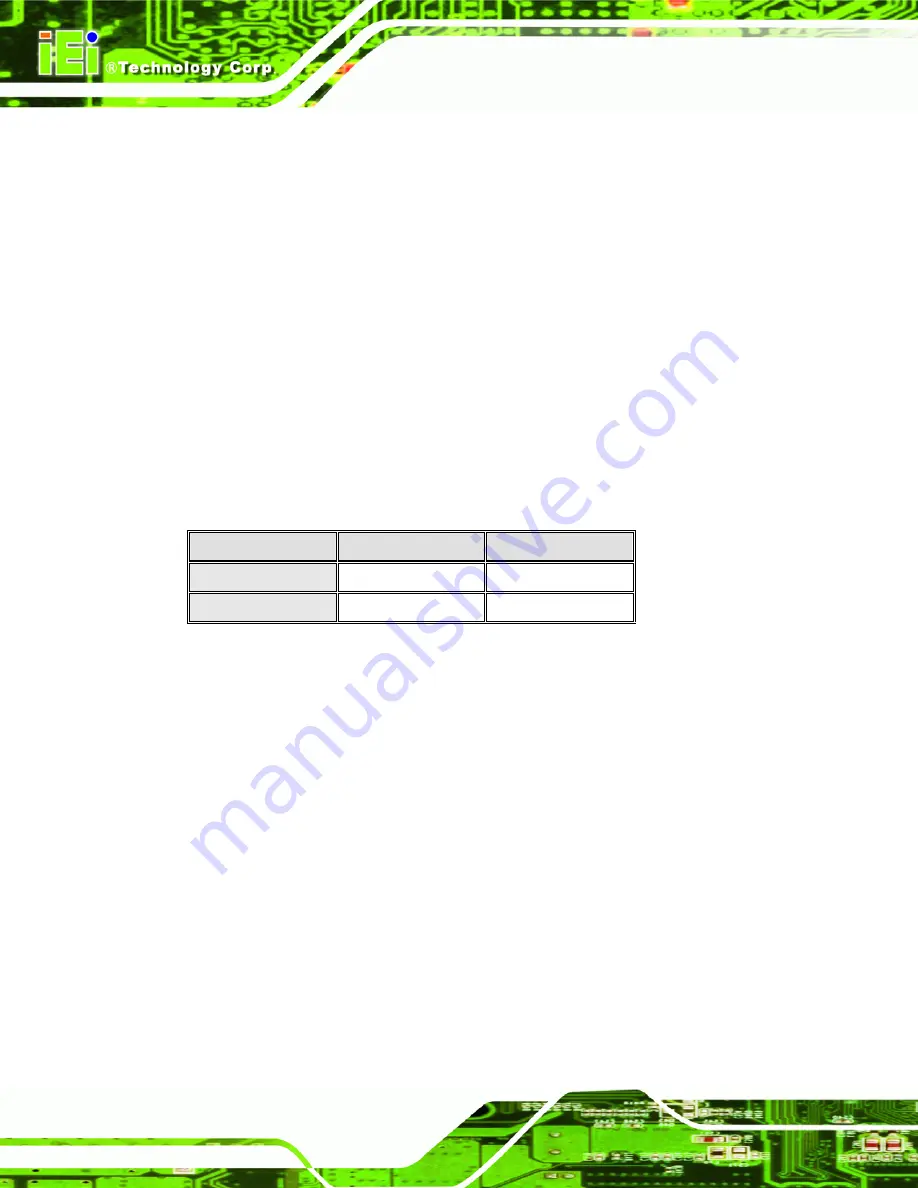
ECW-281BB6 Embedded System
If the WAFER-8522 fails to boot due to improper BIOS settings, the CMOS can be cleared
using the battery connector. Disconnect the battery from the connector for a few seconds
then reconnect the battery. The CMOS should be cleared.
If the “CMOS Settings Wrong” message is displayed during the boot up process, the fault
may be corrected by pressing the F1 to enter the CMOS Setup menu. Do one of the
following:
Enter the correct CMOS setting
Load Optimal Defaults
Load Failsafe Defaults.
After having done one of the above, save the changes and exit the CMOS Setup menu.
The clear CMOS jumper settings are shown in
.
Clear CMOS
Description
Open
Keep CMOS Setup
Default
Short
Clear CMOS Setup
Table 3-20: JP2 Clear CMOS Jumper Settings
The location of the clear CMOS jumper is shown in
Page 56
Summary of Contents for ECW-281BB6
Page 1: ...ECW 281BB6 Embedded System Page 1 ECW 281BB6 Embedded System...
Page 19: ...ECW 281BB6 Embedded System Chapter 1 1 Introduction Page 19...
Page 27: ...ECW 281BB6 Embedded System Chapter 2 2 Mechanical Description Page 27...
Page 34: ...ECW 281BB6 Embedded System Page 34 Figure 2 7 Internal Overview...
Page 35: ...ECW 281BB6 Embedded System Chapter 3 3 System Components Page 35...
Page 62: ...ECW 281BB6 Embedded System THIS PAGE IS INTENTIONALLY LEFT BLANK Page 62...
Page 63: ...ECW 281BB6 Embedded System Chapter 4 4 Installation Page 63...
Page 78: ...ECW 281BB6 Embedded System THIS PAGE IS INTENTIONALLY LEFT BLANK Page 78...
Page 79: ...ECW 281BB6 Embedded System Chapter 5 5 BIOS Settings Page 79...
Page 122: ...ECW 281BB6 Embedded System THIS PAGE IS INTENTIONALLY LEFT BLANK Page 122...
Page 123: ...ECW 281BB6 Embedded System Chapter 6 6 Driver Installation Page 123...
Page 135: ...ECW 281BB6 Embedded System Chapter 7 7 Troubleshooting and Maintenance Page 135...
Page 142: ...ECW 281BB6 Embedded System THIS PAGE IS INTENTIONALLY LEFT BLANK Page 142...
Page 143: ...ECW 281BB6 Embedded System Appendix A A IEI Embedded System Series Page 143...
Page 150: ...ECW 281BB6 Embedded System THIS PAGE IS INTENTIONALLY LEFT BLANK Page 150...
Page 151: ...ECW 281BB6 Embedded System Chapter B B BIOS Menu Options Page 151...
Page 155: ...ECW 281BB6 Embedded System C Watchdog Timer Appendix C Page 155...
Page 158: ...ECW 281BB6 Embedded System THIS PAGE IS INTENTIONALLY LEFT BLANK Page 158...
Page 159: ...ECW 281BB6 Embedded System D Address Mapping Appendix D Page 159...
Page 162: ...ECW 281BB6 Embedded System THIS PAGE IS INTENTIONALLY LEFT BLANK Page 162...
















































