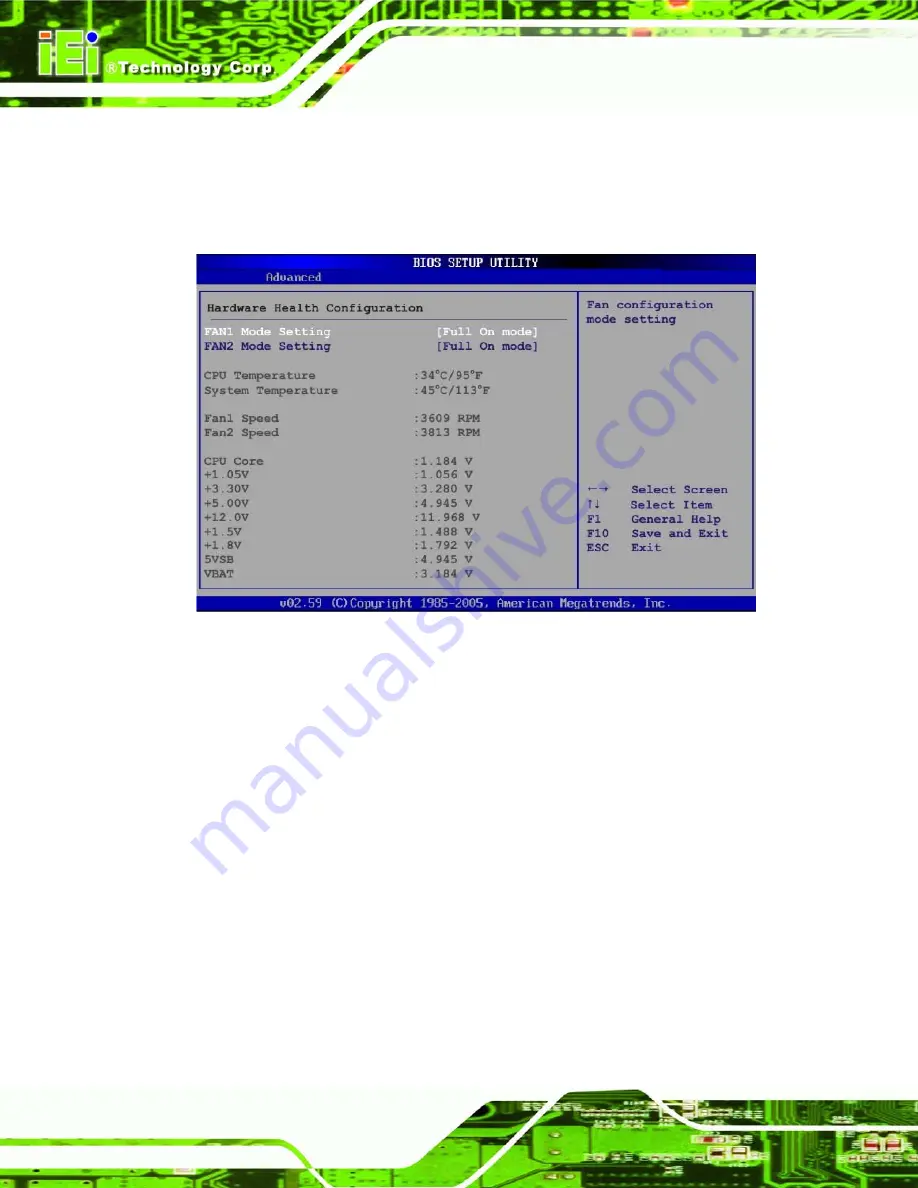
E-265-GM45/EP-267-GM45 Enrich POS System
Page 76
6.3.4 Hardware Health Configuration
The
Hardware Health Configuration
menu (
5
BIOS Menu 7
) shows the operating
temperature, fan speeds and system voltages.
BIOS Menu 7: Hardware Health Configuration
FAN Mode Setting [Full On Mode]
Use the
CPU FAN Mode Setting
option to configure the second fan.
Full On Mode
D
EFAULT
Fan is on all the time
Automatic mode
Fan is off when the temperature is low
enough. Parameters must be set by the
user.
PWM Manual mode
Pulse width modulation set manually
When the
CPU FAN Mode Setting
option is in the
Automatic Mode
, the following
parameters can be set.
Summary of Contents for EP-265-GM45
Page 13: ...EP 265 GM45 EP 267 GM45 Enrich POS System Page 1 1 Introduction Chapter 1...
Page 24: ...E 265 GM45 EP 267 GM45 Enrich POS System Page 12 2 Detailed Specifications Chapter 2...
Page 39: ...EP 265 GM45 EP 267 GM45 Enrich POS System Page 27 3 Unpacking Chapter 3...
Page 42: ...E 265 GM45 EP 267 GM45 Enrich POS System Page 30 4 Installation Chapter 4...
Page 64: ...E 265 GM45 EP 267 GM45 Enrich POS System Page 52 5 System Maintenance Chapter 4...
Page 70: ...E 265 GM45 EP 267 GM45 Enrich POS System Page 58 6 AMI BIOS Setup Chapter 6...
Page 113: ...EP 265 GM45 EP 267 GM45 Enrich POS System Page 101 7 System Monitoring Chapter 7...
Page 116: ...E 265 GM45 EP 267 GM45 Enrich POS System Page 104 A System Specifications Appendix A...
Page 122: ...E 265 GM45 EP 267 GM45 Enrich POS System Page 110 B External Connector Pinouts Appendix B...
Page 125: ...EP 265 GM45 EP 267 GM45 Enrich POS System Page 113 C Safety Precautions Appendix C...
Page 129: ...EP 265 GM45 EP 267 GM45 Enrich POS System Page 117 D BIOS Configuration Options Appendix D...
Page 133: ...EP 265 GM45 EP 267 GM45 Enrich POS System Page 121 E Watchdog Timer Appendix E...
Page 136: ...E 265 GM45 EP 267 GM45 Enrich POS System Page 124 F Hazardous Materials Disclosure Appendix F...















































