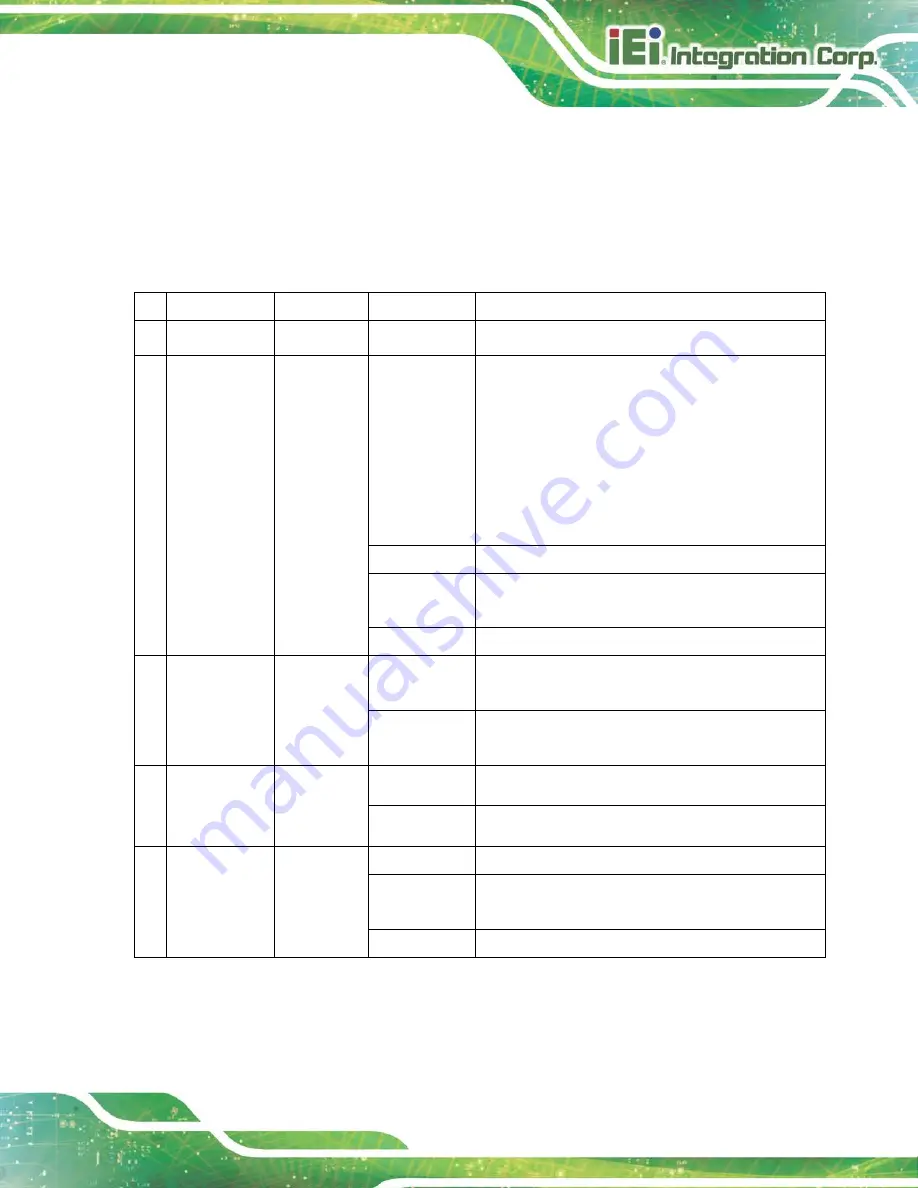
GRAND-C422-20D
Page 5
1.4.1 LED Indicator Specifications
The LED indicators of the GRAND-C422-20D indicate the system status and information.
The following table lists the front LED indicator behavior. Note that the following
information is applicable only when users have properly installed the hard drive, and
connected the system to the power supply.
LED
Color
LED Status
Description
1
10GbE
Green
Green
The 10GbE port functions normally.
2
System
Status
Red/Green
Red
1. The hard drive is invalid.
2. The disk volume has reached its full capacity.
3. The disk volume is going to be full.
4. The system fan is out of function.
5. An error occurs when accessing (read/write) the
disk data.
6. A bad sector is detected on the hard drive.
Green
The system is ready.
Deep flashes
of orange
The system is in sleep mode.
Off
All the hard drives are in standby mode.
3
LAN
Orange
Orange
The disk data is being accessed from the network
and a read/write error occurs during the process.
Flashes
orange
The system is connected to the network.
4
Storage
Expansion
Port Status
Orange
Off
No expansion enclosures are detected.
Orange
Expansion enclosures are detected.
5
HDD
Red/ Green
Red
A hard drive read/write error occurs.
Flashes
green
The disk data is being accessed.
Green
The hard drive can be accessed.
Summary of Contents for GRAND-C422-20D
Page 2: ...GRAND C422 20D Page ii Revision Date Version Changes January 28 2019 1 00 Initial release...
Page 9: ...GRAND C422 20D Page 1 Chapter 1 1 Introduction...
Page 19: ...GRAND C422 20D Page 11 Chapter 2 2 Unpacking...
Page 21: ...GRAND C422 20D Page 13 1 Screw pack for 3 5 HDD installation Table 2 1 Package List...
Page 22: ...GRAND C422 20D Page 14 Chapter 3 3 Installation...
Page 34: ...GRAND C422 20D Page 26 Chapter 4 4 Maintenance...
Page 39: ...GRAND C422 20D Page 31 Appendix A A Regulatory Compliance...
Page 44: ...GRAND C422 20D Page 36 Appendix B B Safety Precautions...
Page 49: ...GRAND C422 20D Page 41 Appendix C C Hazardous Materials Disclosure...














































