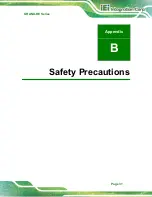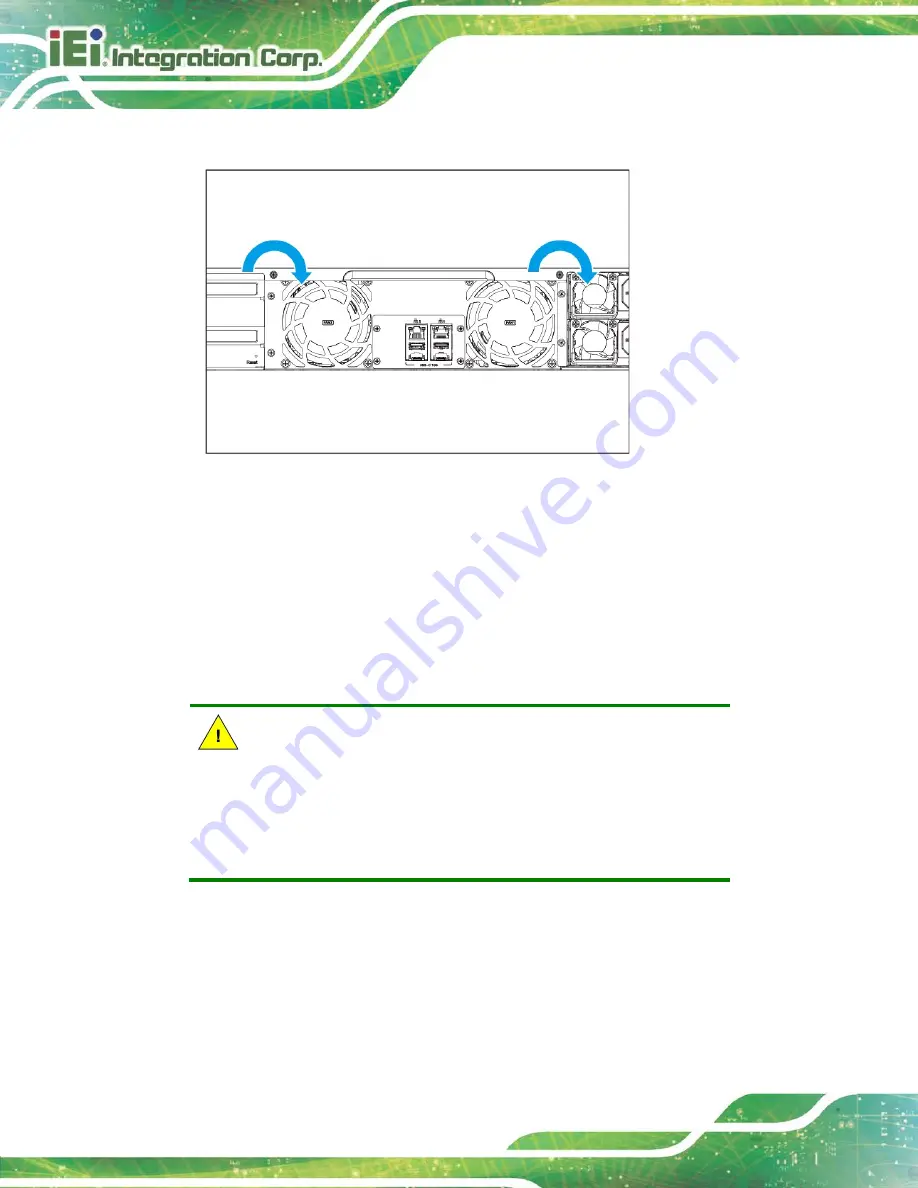
GRAND-RE Series
Page 16
Step 3:
Tighten the captive screws.
Figure 3-5: Tighten Captive Screws
Step 4:
Connect the power adaptor, network cable(s), and any other connectors or
cables to the GRAND-RE.
3.4 Memory Module Installation
The GRAND-RE has two memory slots and supports DDR4 DIMMs. To install a memory
module, follow the steps below:
CAUTION:
For dual channel configurations, always install two identical memory
modules that feature the same capacity, timings, voltage, number of
ranks and the same brand.
Step 1:
Remove the case cover. See
Section 3.3
above.
Step 2:
Grip a RAM on the edges to avoid touching contacts or circuitry on the module.
Step 3:
Align the notch with the ridge in the slot. Insert the module into the slot. Verify
that the metal connectors are completely inserted into the slot.
Summary of Contents for GRAND-RE Series
Page 2: ...GRAND RE Series Page ii Revision Date Version Changes December 10 2020 1 00 Initial release...
Page 9: ...GRAND RE Series Page 1 Chapter 1 1 Introduction...
Page 16: ...GRAND RE Series Page 8 Chapter 2 2 Unpacking...
Page 19: ...GRAND RE Series Page 11 Chapter 3 3 Installation...
Page 31: ...GRAND RE Series Page 23 Chapter 4 4 Maintenance...
Page 34: ...GRAND RE Series Page 26 Appendix A A Regulatory Compliance...
Page 39: ...GRAND RE Series Page 31 Appendix B B Safety Precautions...
Page 44: ...GRAND RE Series Page 36 Appendix C C Hazardous Materials Disclosure...