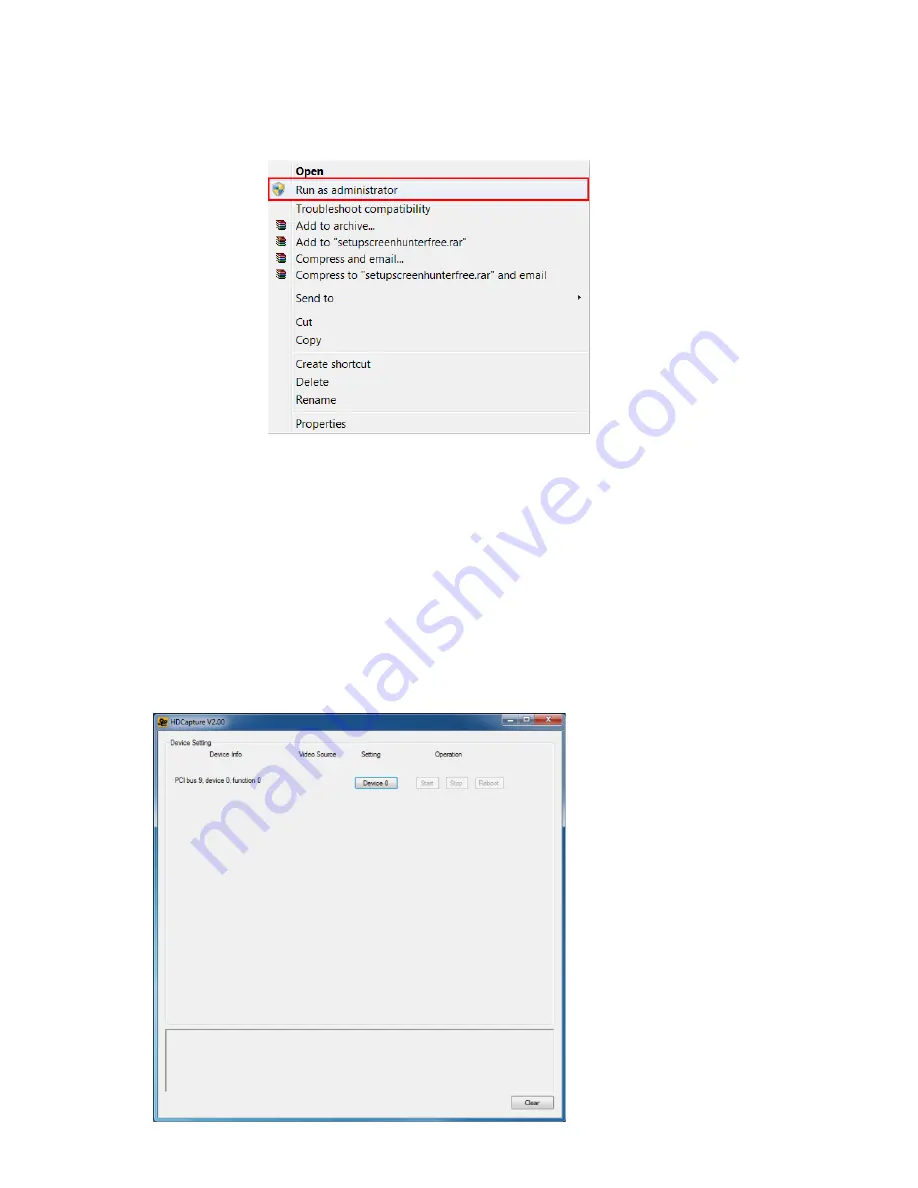
12
5. HDCapture Application
NOTE:
If there is a problem launching the HDCapture application in a 64-bit
Windows 7 operating system, right-click the HDCapture application from
the Window
Start
menu and select
Run as administrator
.
5.1 Video Capture
To use the HDCapture to capture video, follow the steps below. If the older
version of the HDCapture is already installed, please refer to
Section 5.4
to
uninstall it.
Step 1:
Launch the HDCapture. The Device Setting on the right side panel of
the HDCapture is varied based on the installed video capture card as
shown below. The best resolution to view HDCapture is 1280 x 1024 or
above.
HDC-301 and HDC-301E
Summary of Contents for HDC-3 Series
Page 14: ...13 HDC 302E HDC 304E ...






































