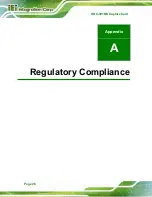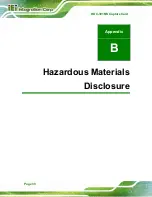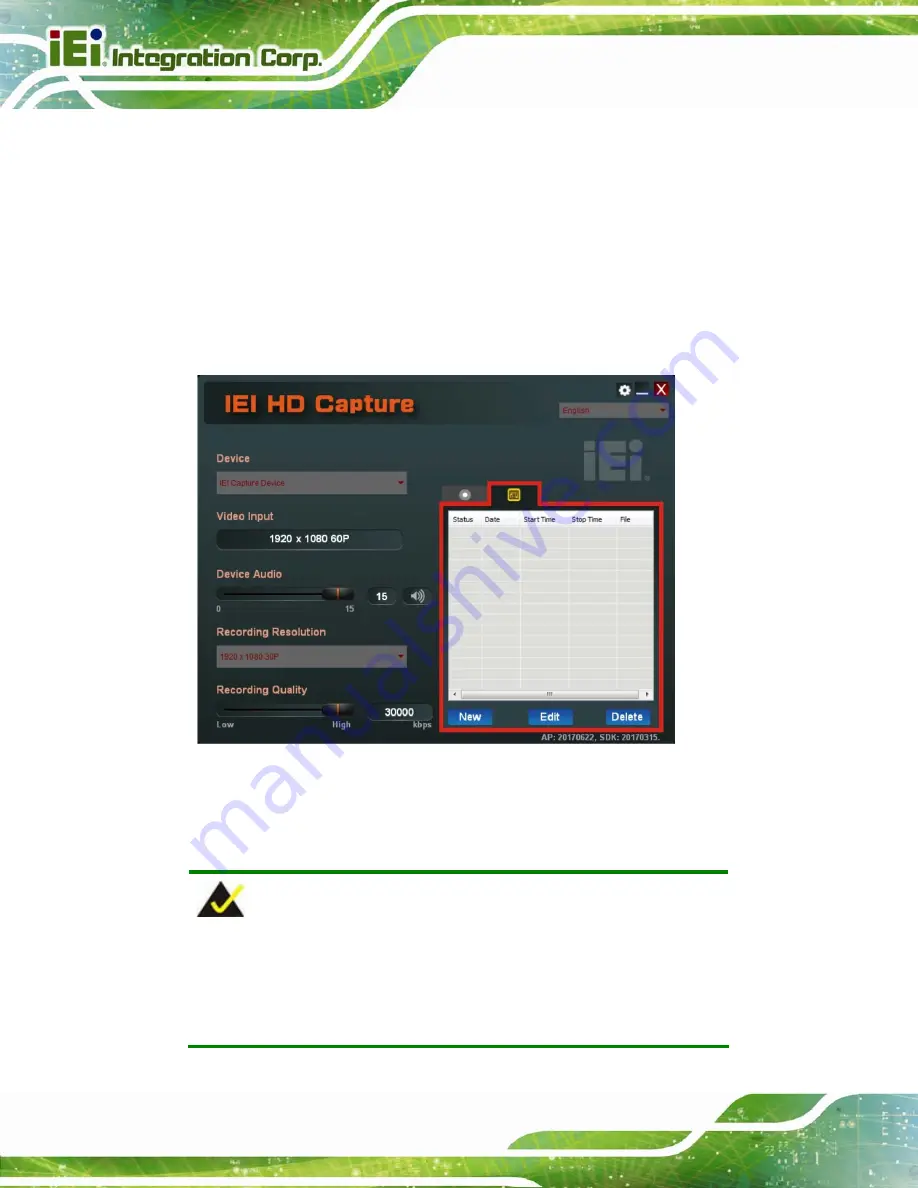
Page 24
HDC-301MS Capture Card
3.2.5 Schedule Recording
IEI HD Capture allows users to schedule recording. Users can specify the time for the
recording to start and stop, and IEI HD Capture will start automatically at the specified
time to perform the recording and stop automatically. To use the IEI HD Capture to
schedule recording, follow the steps below.
Step 1:
Click the recording schedule tab (
⑧
), and the following screen
appears.
Figure 3-14: Recording Schedule Screen
Step 2:
Click the
New
button to schedule a new recording. The following schedule
setting window appears.
NOTE:
To modify or delete a scheduled recording, select the schedule in the
list and click the
Edit
button to modify the settings or click the
Delete
button to delete the schedule.
Summary of Contents for HDC-301MS
Page 8: ......
Page 9: ...HDC 301MS Capture Card Page 1 Chapter 1 1 Introduction...
Page 15: ...HDC 301MS Capture Card Page 7 Chapter 2 2 Hardware Installation...
Page 20: ...Page 12 HDC 301MS Capture Card Chapter 3 3 IEI HD Capture Windows...
Page 34: ...Page 26 HDC 301MS Capture Card Chapter 4 4 FAQ...
Page 36: ...Page 28 HDC 301MS Capture Card Appendix A A Regulatory Compliance...
Page 38: ...Page 30 HDC 301MS Capture Card Appendix B B Hazardous Materials Disclosure...