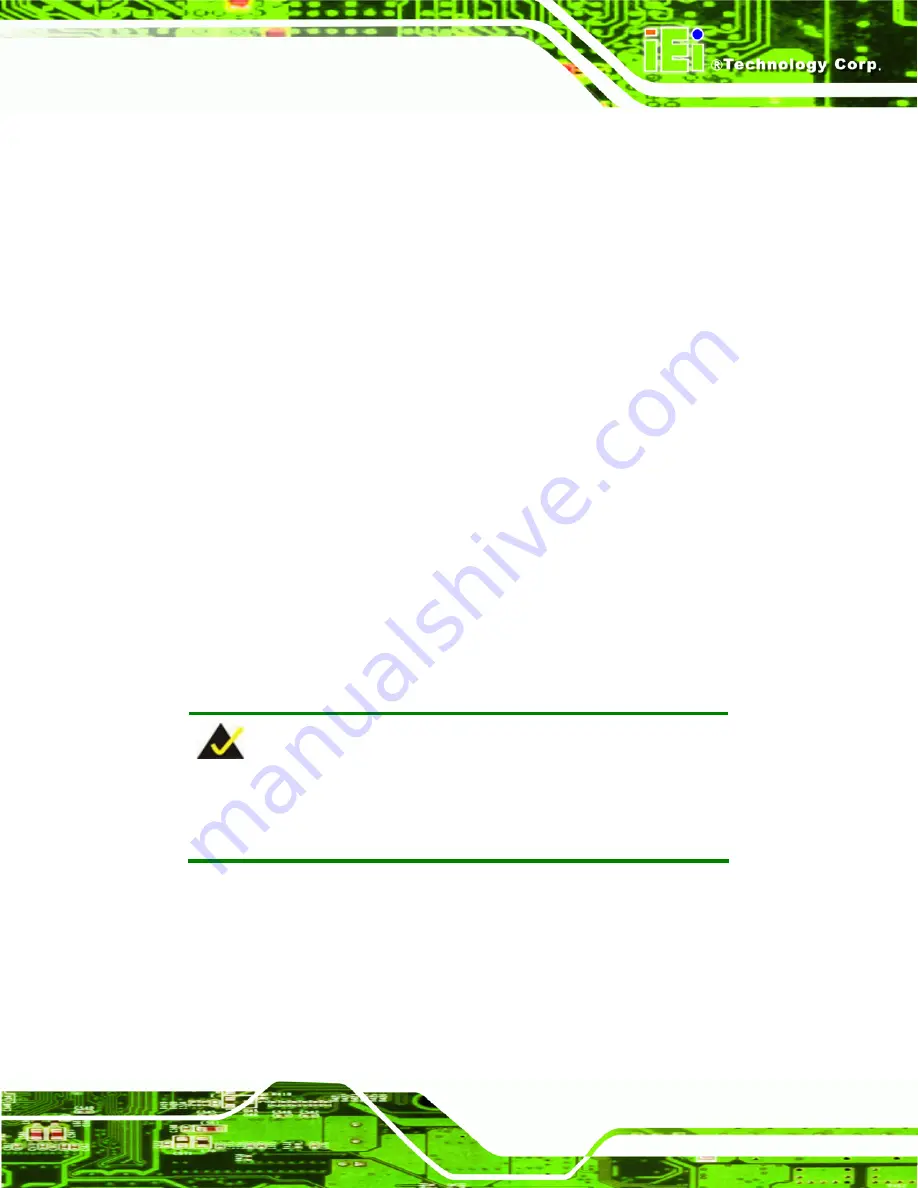
HDC-502E Video Capture Card
Page 19
3.3 Software Installation
The HDC-502E comes with a video capture application – HDCapture. This section
describes how to install the application in Windows environment.
3.3.1 System Requirements
The supported OS versions are listed below:
Microsoft Windows XP SP2 32-bit
Microsoft Windows 7 32-bit
Microsoft Windows 7 64-bit
After installing the driver, the following programs must be installed in order to use the
HDCapture demo program:
Microsoft .NET Framework 3.0/3.5/4.0
Microsoft DirectX 9.0c
Win7DSFilterTweaker tool (for Windows 7 OS only)
Visual C++ 2005 & 2008 Redistributable
Please download the setup files of these programs from the official websites and install
these programs in the system. For detailed setup procedures for some of the above
programs, please refer to
Appendix
Error! Reference source not found..
NOTE:
For the 64-bit Windows 7 operating system, the Microsoft .NET
Framework 4.0 must be installed.
Summary of Contents for HDC-502E
Page 8: ...HDC 502E Video Capture Card Page 1 Chapter 1 1 Introduction...
Page 14: ...HDC 502E Video Capture Card Page 7 Chapter 2 2 Hardware Installation...
Page 19: ...HDC 502E Video Capture Card Page 12 Chapter 3 3 Driver and Application Installation Windows...
Page 30: ...HDC 502E Video Capture Card Page 23 Chapter 4 4 HDCapture Application Windows...
Page 37: ...HDC 502E Video Capture Card Page 30 Appendix A A Hazardous Materials Disclosure...















































